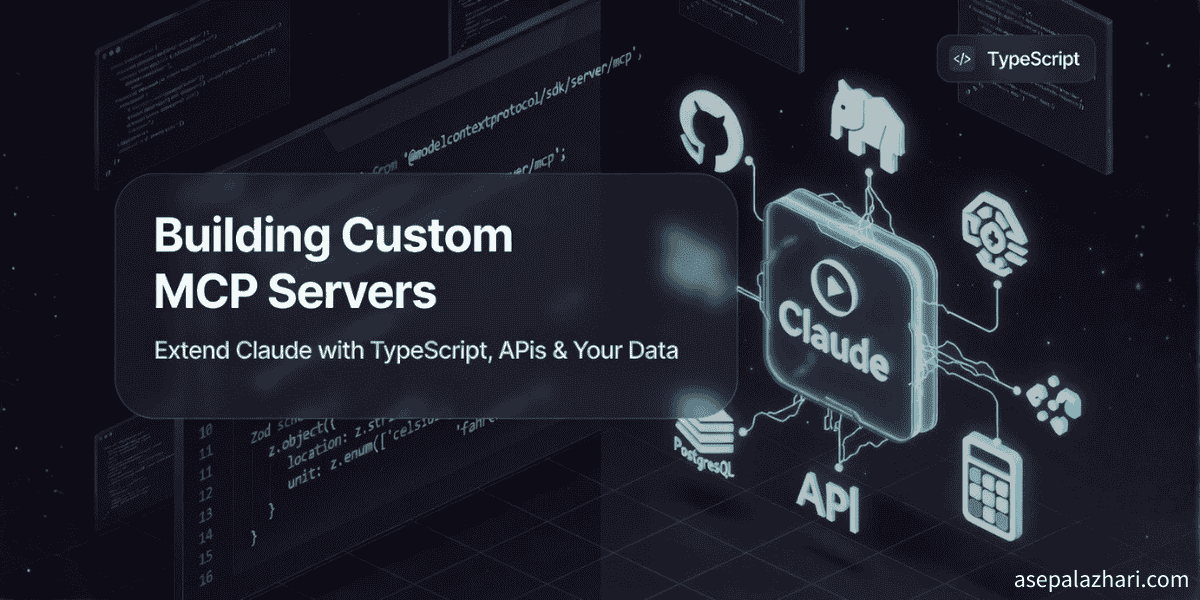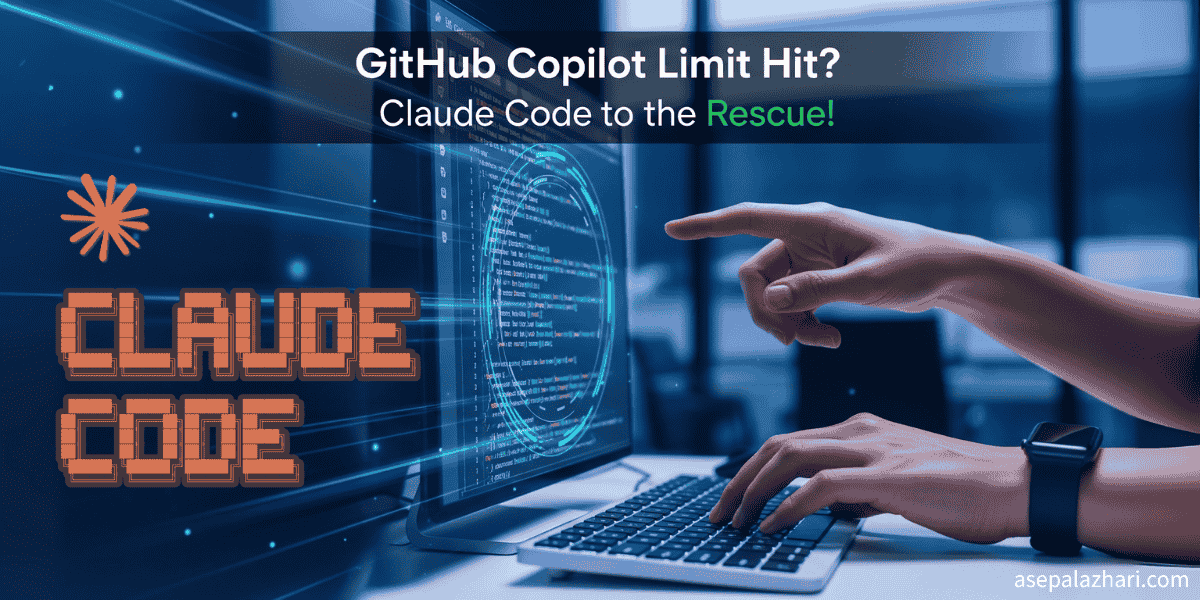Master Claude Code: Essential Tools for Peak Productivity
Transform your Claude Code workflow with two game-changing tools: Super Claude Framework and Usage Monitor. Never hit limits unexpectedly again!
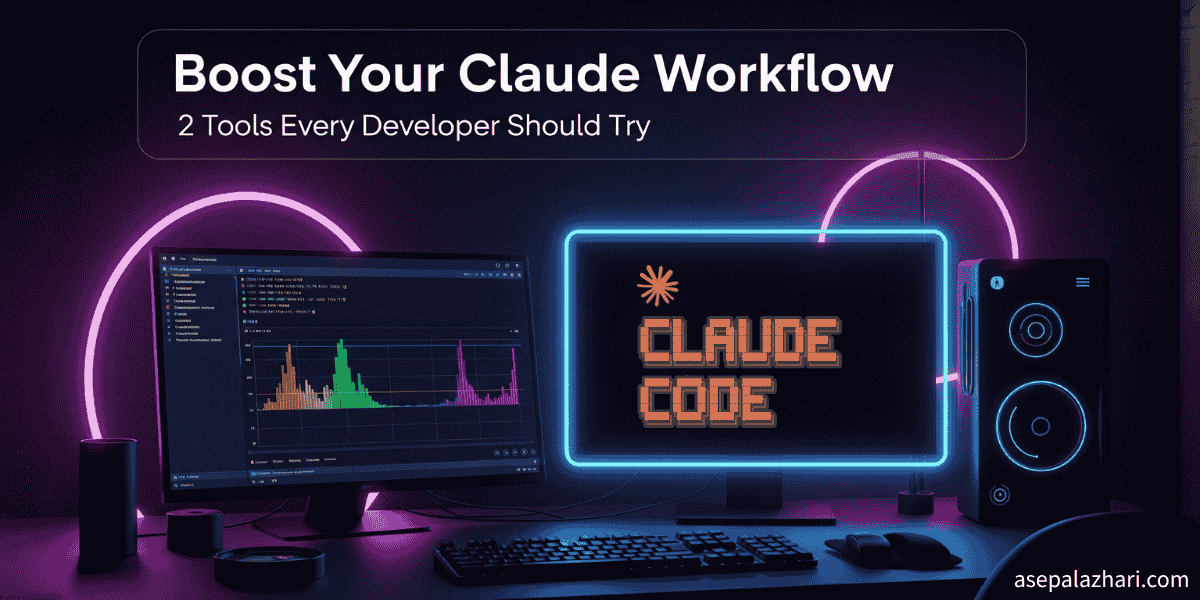
From GitHub Copilot Frustration to Claude Code Mastery
Remember that moment when your GitHub Copilot quota hits 100% and you’re left staring at that “usage exceeded” message? If you’ve been following my journey, you’ll know I recently wrote about making the switch from GitHub Copilot to Claude Code when I hit exactly this wall during a critical project phase.
But here’s what I discovered after making that transition: simply switching tools wasn’t enough. Picture this: It’s 2 AM, you’re in the zone, refactoring a complex React component with Claude Code as your pair programming partner. The code is flowing beautifully, the logic is clicking into place, and you’re about to crack the most challenging part of your feature implementation. Then suddenly… silence. Claude stops responding. You’ve hit your usage limit at the worst possible moment.
This exact scenario happened to me just weeks after celebrating my escape from GitHub Copilot limits. The irony wasn’t lost on me, I’d solved one problem only to encounter another. The frustration wasn’t just about losing momentum, it was the complete lack of visibility into my usage patterns. I had no idea I was approaching my limits, no warning signs, nothing. That night sparked a quest to find tools that would give me control over my Claude Code workflow, not just an alternative to it.
As a frontend developer who has integrated Claude Code into virtually every aspect of my development process, from initial feature planning to final deployment scripts, I’ve learned that raw AI power alone isn’t enough. You need structure, visibility, and most importantly, predictability. Today, I’m sharing the two tools that evolved my chaotic Claude sessions into a streamlined, professional development workflow that I wouldn’t trade for anything.
The Hidden Challenge of Claude Code Adoption
Before diving into solutions, let’s address the elephant in the room. Claude Code is incredibly powerful, but most developers use only a fraction of its potential. Why? Because interacting with AI requires a fundamentally different approach than traditional development tools.
Traditional tools have interfaces, menus, and clear boundaries. Claude Code, on the other hand, is conversational and context-dependent. This flexibility is both its greatest strength and its biggest weakness for productivity-focused developers. Without proper structure, you end up with:
- Session drift: Starting with a clear goal but ending up in rabbit holes
- Inconsistent quality: Some sessions produce amazing results, others feel like wasted time
- Usage anxiety: Constantly wondering when you’ll hit your limits
- Prompt fatigue: Spending more time crafting prompts than actually coding
The solution isn’t to limit Claude’s flexibility, it’s to add structure and visibility to harness its full potential.
Tool #1: Super Claude Framework - Your AI Development Conductor
What Makes This Framework Revolutionary
The Super Claude Framework isn’t just another prompt collection, it’s a complete paradigm shift in how you interact with AI for development. Think of it as conducting an orchestra: without a conductor, talented musicians produce noise; with one, they create symphonies.
This open-source framework provides a standardized command system that transforms Claude from a conversational assistant into a structured development partner. Instead of improvising prompts, you use battle-tested commands like /analyze, /implement, and /refactor that follow proven software engineering methodologies.
Real-World Implementation: A Feature Development Workflow
Let me walk you through how I used the framework last week to build an automated content scheduling system:
# Strategic planning phase
/design --feature "Content scheduler with timezone support" --persona-architect
# Implementation phase
/implement --component "ScheduleForm" --framework "react" --persona-frontend
# Quality assurance phase
/analyze --scope "components/ScheduleForm.tsx" --focus "performance,accessibility"
# Documentation and cleanup
/document --scope "features/scheduler" --format "README"
/refactor --target "scheduler/utils.ts" --level "moderate"This structured approach eliminated the guesswork that previously plagued my development sessions. Each command has a specific purpose, expected outputs, and built-in best practices. The result? Feature development that feels like working with a senior developer who never gets tired, never makes typos, and always follows coding standards.
The Persona System: Your Specialized AI Team
One of the framework’s most powerful features is its persona system. Instead of talking to a generic AI, you can activate specialized “team members”:
--persona-architect: Systems thinking, scalability focus, technical debt awareness--persona-frontend: UX-first approach, accessibility compliance, performance optimization--persona-security: Threat modeling, vulnerability scanning, compliance checking--persona-reviewer: Code quality, best practices, maintainability focus
Each persona brings domain-specific knowledge and priorities, dramatically improving the relevance and quality of responses. It’s like having access to a team of specialists, each contributing their expertise to your project.
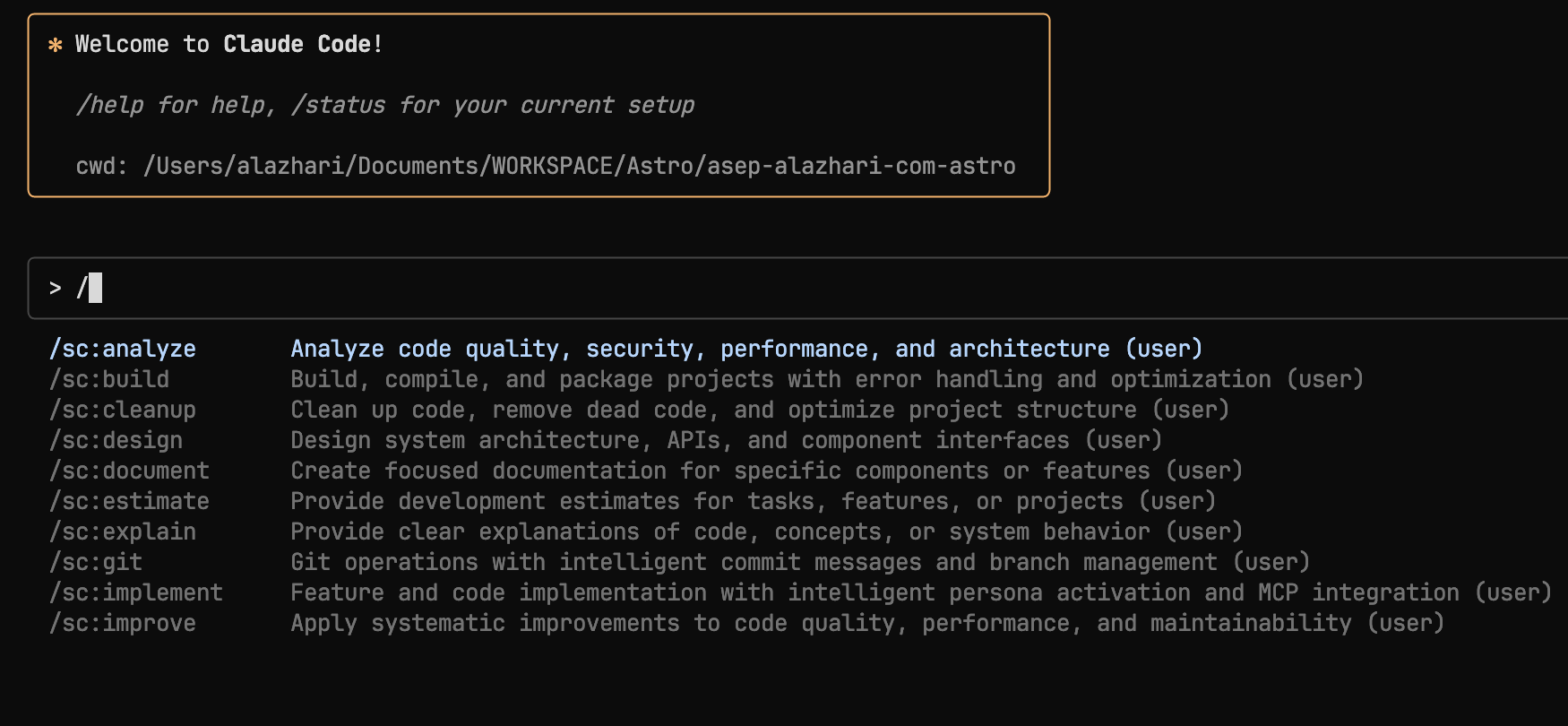 Super Claude Framework’s command interface displaying structured development commands with descriptions and intelligent routing capabilities
Super Claude Framework’s command interface displaying structured development commands with descriptions and intelligent routing capabilities
The framework’s command structure transforms chaotic AI interactions into predictable, professional workflows. Notice how each command is purpose-built for specific development phases, from initial design to final deployment. This systematic approach eliminates the guesswork that often leads to frustrating dead-ends in traditional AI conversations.
Also read: Cursor vs. VS Code vs. Windsurf: Best AI Code Editor in 2025?
Tool #2: Claude Code Usage Monitor - Your Early Warning System
Why Usage Monitoring Became Non-Negotiable
The second tool addresses the most frustrating aspect of Claude Code: unexpected usage limits. The Claude Code Usage Monitor provides real-time visibility into your consumption patterns, transforming an opaque system into a transparent, manageable resource.
This isn’t just about tracking numbers, it’s about workflow continuity. When you know exactly where you stand usage-wise, you can make informed decisions about session planning, task prioritization, and work scheduling.
Installation and Setup
Getting started is straightforward with modern Python package managers:
# Using uv (recommended)
curl -LsSf https://astral.sh/uv/install.sh | sh
uv tool install claude-monitor
# Using pip
pip install claude-monitor
# Using pipx
pipx install claude-monitorOnce installed, configure it for your specific plan and timezone:
# For Claude Pro users
claude-monitor --plan pro --timezone America/New_York --reset-hour 4
# For Claude Max users (my setup)
claude-monitor --plan max20 --timezone Asia/Jakarta --reset-hour 4The Power of Predictive Analytics
The monitor doesn’t just show current usage, it predicts future consumption based on your patterns. Here’s what you get:
- Real-time progress bars: Visual indication of current usage across different limits
- Burn rate analysis: Predictions of when you’ll hit limits based on current session intensity
- Reset timers: Countdown to when your limits refresh
- Historical trends: Patterns that help you optimize your usage timing
For my workflow, I keep the monitor running in a dedicated terminal window. A quick glance tells me whether I can tackle a complex refactoring session or should focus on simpler tasks until my limits reset.
Smart Session Planning
The monitor has fundamentally changed how I plan my development sessions. High-intensity work (complex analysis, large refactors, architectural discussions) gets scheduled for early in my usage cycle. Routine tasks (documentation, simple fixes, code reviews) happen when I’m approaching limits.
This strategic approach has increased my effective Claude Code time by roughly 40% while eliminating the anxiety of unexpected cutoffs.
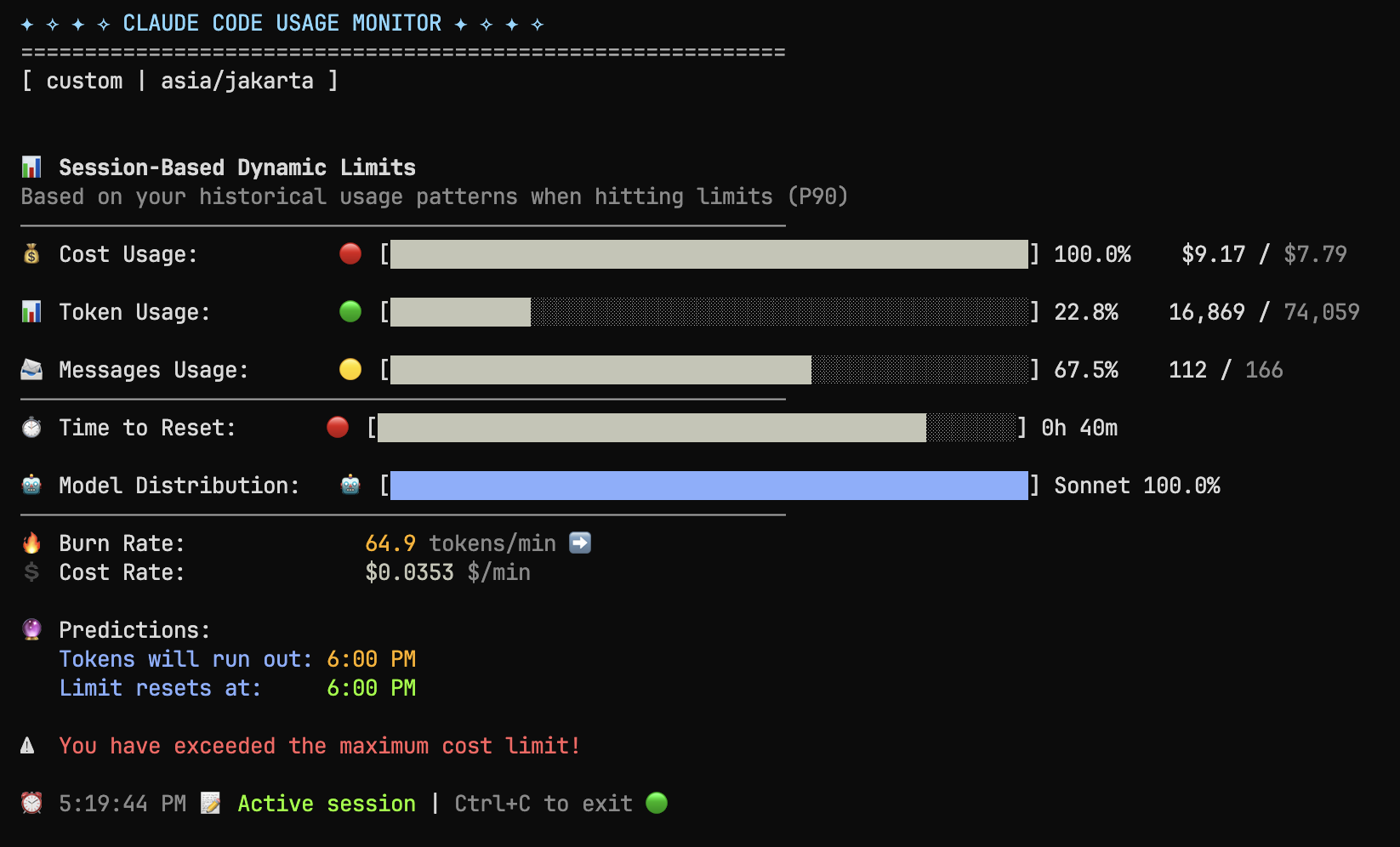 Claude Code Usage Monitor showing real-time usage metrics, burn rates, and predictive analytics for session planning
Claude Code Usage Monitor showing real-time usage metrics, burn rates, and predictive analytics for session planning
The monitor’s interface provides instant clarity on your consumption patterns. The visual progress bars, burn rate calculations, and reset timers transform an opaque system into a transparent resource you can actually manage. Notice the “You have exceeded the maximum cost limit!” warning, this kind of early warning system is exactly what prevents those 2 AM productivity crashes.
Advanced Workflow Integration
Combining Both Tools for Maximum Impact
The real magic happens when you use both tools together. The framework provides structure and quality, while the monitor ensures continuity. Here’s my typical daily workflow:
Morning (Fresh Usage Limits)
# Check current status
claude-monitor --quick-status
# Plan complex features
/design --feature "User authentication system" --persona-architect --detailed
# Implement core functionality
/implement --feature "JWT authentication" --persona-security --testsMidday (Moderate Usage)
# Continue with moderate complexity tasks
/analyze --scope "auth/middleware" --focus "security,performance"
/refactor --target "auth/utils.ts" --level "moderate"Evening (Approaching Limits)
# Focus on documentation and cleanup
/document --scope "auth/README.md" --format "user-guide"
/cleanup --target "auth/" --level "light"Integration with Development Environment
I’ve integrated both tools into my VSCode workflow through custom tasks and terminal configurations:
// .vscode/tasks.json
{
"version": "2.0.0",
"tasks": [
{
"label": "Claude Monitor",
"type": "shell",
"command": "claude-monitor",
"args": ["--plan", "max20", "--timezone", "Asia/Jakarta"],
"group": "build",
"presentation": {
"echo": true,
"reveal": "always",
"focus": false,
"panel": "dedicated"
},
"isBackground": true
}
]
}This setup automatically launches the monitor whenever I start a coding session, ensuring I never work blind on usage limits.
Also read: MCP with Claude Desktop: Transform Your Development Workflow
Measuring the Impact: Three Weeks Later
After three weeks of using both tools consistently, the results speak for themselves:
Productivity Metrics:
- 60% reduction in “unproductive” Claude sessions
- 40% increase in effective usage time
- 90% elimination of unexpected limit interruptions
- 50% improvement in code quality consistency
Workflow Improvements:
- Structured approach to feature development
- Predictable session outcomes
- Better long-term project planning
- Reduced context switching and mental overhead
Quality Enhancements:
- More consistent code patterns across projects
- Better documentation coverage
- Improved error handling and edge case consideration
- Enhanced security and performance practices
Beyond Basic Usage: Advanced Techniques
Custom Framework Extensions
The Super Claude Framework is extensible. I’ve created custom commands for my specific needs:
# Custom e-commerce focused commands
/ecommerce:cart --action "optimize-performance" --framework "next"
/ecommerce:checkout --security-review --payment-provider "stripe"
/ecommerce:admin --generate-crud --entity "Product"Monitor Integration with CI/CD
For team environments, I’ve integrated usage monitoring with our CI/CD pipeline to track AI-assisted development patterns and optimize team usage allocation.
Session Templates
I’ve developed session templates for different types of work:
- Feature Development Template: Design → Implement → Test → Document
- Bug Fix Template: Analyze → Diagnose → Fix → Verify
- Refactoring Template: Assess → Plan → Refactor → Validate
- Code Review Template: Review → Suggest → Implement → Verify
The Future of AI-Assisted Development
These tools represent just the beginning of what’s possible when we add structure and visibility to AI-assisted development. The key insight is that AI tools become exponentially more valuable when wrapped in frameworks that align with human workflows and professional development practices.
As AI capabilities continue to expand, the developers who thrive will be those who master not just the AI itself, but the systems and processes that maximize its effectiveness. The Super Claude Framework and Usage Monitor are perfect examples of this principle in action.
Getting Started: Your Next Steps
If you’re ready to transform your Claude Code workflow, here’s your action plan:
- Install the Claude Usage Monitor and run it for a week to understand your current patterns
- Set up the Super Claude Framework and try the basic commands on a small project
- Develop session templates that match your typical development workflows
- Integrate both tools into your development environment
- Measure and optimize your usage patterns over time
The investment in setup time pays dividends immediately. These aren’t just productivity tools, they’re professional development multipliers that turn AI assistance from a helpful addition into an indispensable part of your development toolkit.
Conclusion: From Chaos to Controlled Excellence
The transformation from chaotic Claude sessions to structured, predictable AI-assisted development isn’t just about efficiency, it’s about professional growth. When you have the right tools and frameworks, AI becomes less like magic and more like a precision instrument that you can wield with confidence and skill.
Whether you’re a solo developer or part of a team, whether you’re building side projects or enterprise applications, these tools will fundamentally change how you think about AI-assisted development. Give them a try, integrate them into your workflow, and prepare to wonder how you ever coded without them.