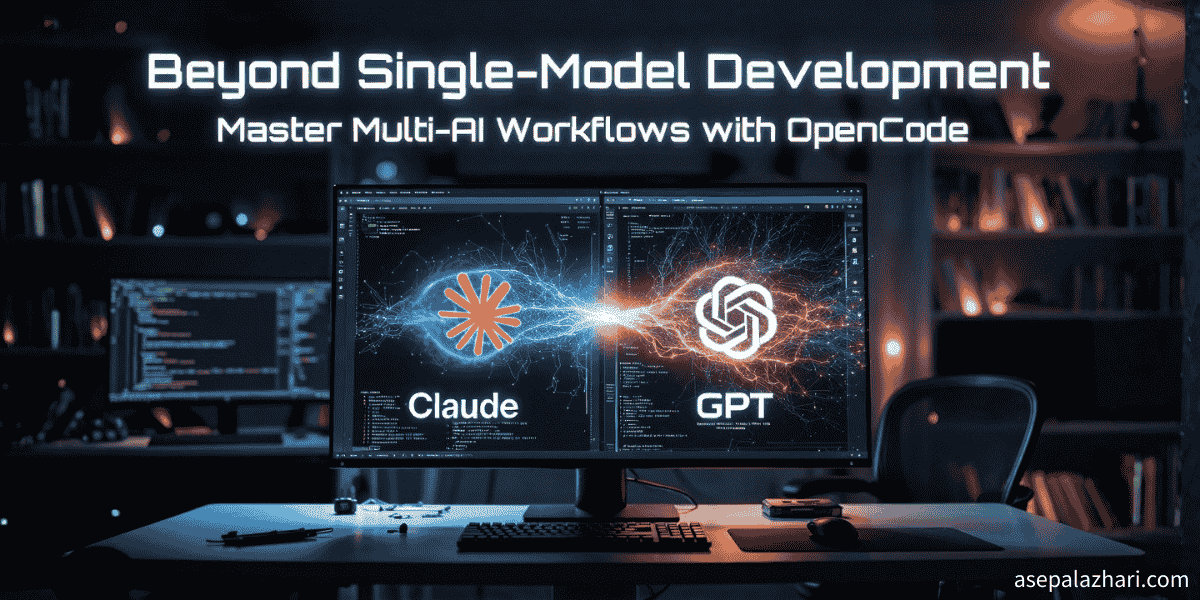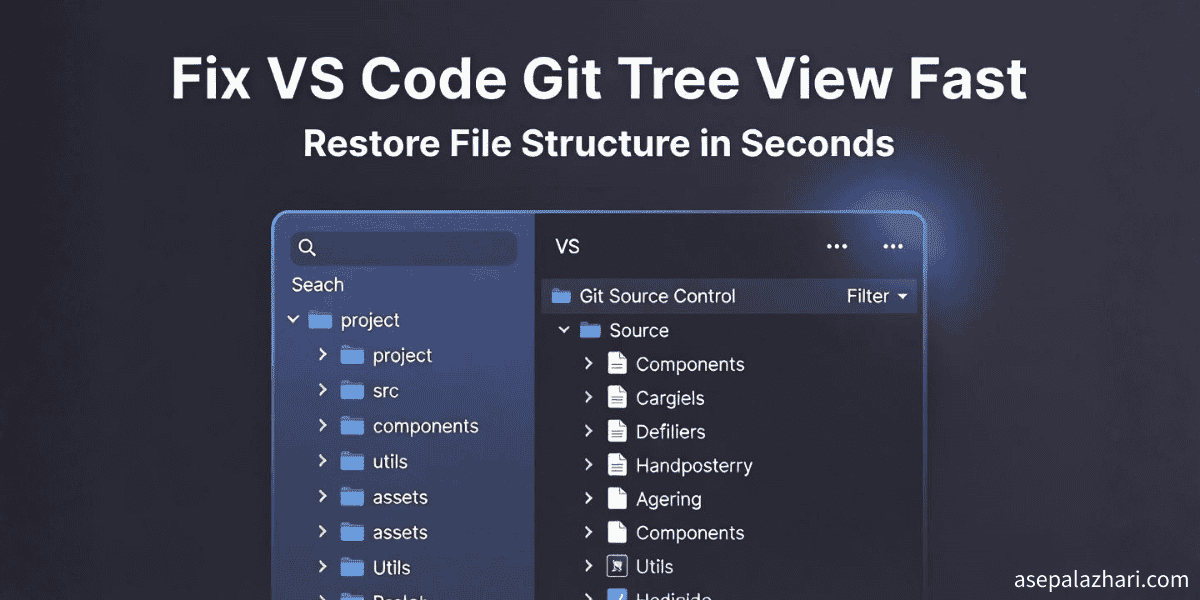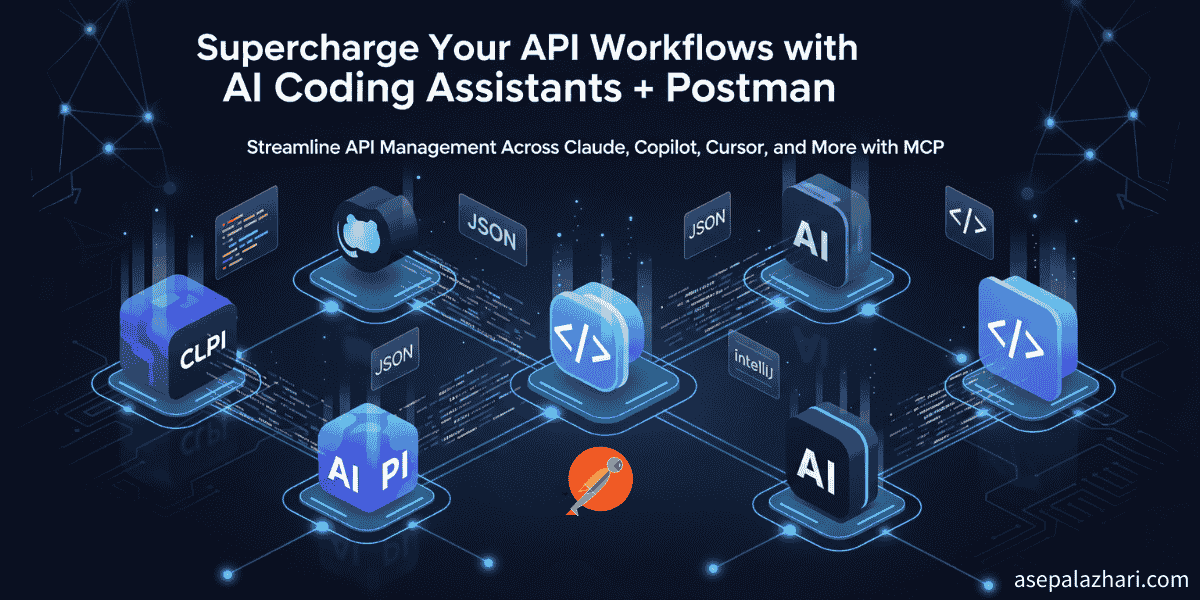Cursor vs. VS Code vs. Windsurf: Best AI Code Editor in 2025?
Torn between VS Code, Cursor, and Windsurf? This in-depth 2025 comparison breaks down AI features, performance, and collaboration to help you choose the ultimate code editor for your workflow.
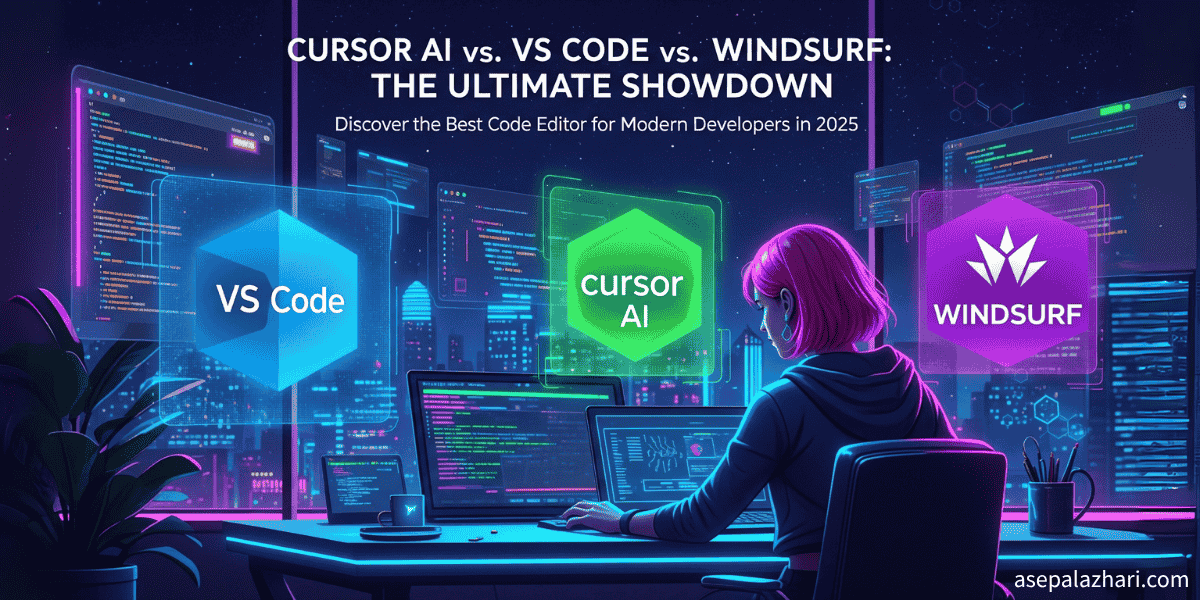
The Evolution of Code Editors in the AI Era
Choosing the right code editor has evolved beyond personal preferences for themes and fonts—it’s now about productivity, efficiency, and adapting to AI-powered development workflows. With artificial intelligence transforming how developers write code, new tools like Cursor AI and Windsurf are challenging the dominance of traditional editors like Visual Studio Code (VS Code).
The modern developer landscape demands tools that can understand context, provide intelligent suggestions, and accelerate development cycles. While VS Code has dominated the market for years with its extensibility and community support, AI-native editors are introducing paradigm shifts in how we approach coding tasks—from automated refactoring to intelligent code explanations.
This comparison explores three leading code editors, each representing a different philosophy: VS Code’s community-driven extensibility, Cursor’s integrated intelligence, and Windsurf’s cloud-first collaboration.
1. VS Code: The Foundation of Modern Development
Visual Studio Code remains the gold standard for code editors, combining lightweight performance with enterprise-grade features. Developed by Microsoft and released as open-source, VS Code has captured the hearts of millions of developers worldwide through its exceptional balance of simplicity and power.
Core Strengths of VS Code
Extensibility Ecosystem: With over 45,000 extensions available in the marketplace, VS Code can transform into virtually any development environment. From language support to debugging tools, the community has built solutions for every conceivable use case.
Performance: Despite its rich feature set, VS Code maintains excellent performance even with large codebases. Its electron-based architecture has been optimized over years of development.
Built-in Features:
- IntelliSense for intelligent code completion across 30+ languages
- Integrated terminal with full shell support
- Advanced debugging capabilities with breakpoints and variable inspection
- Git integration with visual diff tools and merge conflict resolution
- Multi-cursor editing and powerful find-and-replace with regex support
Installation and Getting Started
# Install VS Code on macOS
brew install --cask visual-studio-code
# Install VS Code on Ubuntu/Debian
wget -qO- https://packages.microsoft.com/keys/microsoft.asc | gpg --dearmor > packages.microsoft.gpg
sudo install -o root -g root -m 644 packages.microsoft.gpg /etc/apt/trusted.gpg.d/
sudo sh -c 'echo "deb [arch=amd64,arm64,armhf signed-by=/etc/apt/trusted.gpg.d/packages.microsoft.gpg] https://packages.microsoft.com/repos/code stable main" > /etc/apt/sources.list.d/vscode.list'
sudo apt update
sudo apt install codeVS Code excels in traditional development scenarios where developers prefer to build their environment incrementally through extensions and customization. It’s particularly strong for teams that need consistent tooling across different operating systems and development stacks.
Also Read: Best Text Editors for React: CKEditor vs TinyMCE vs Jodit
2. Cursor AI: Intelligence-First Development
Cursor represents a new generation of development tools that embed artificial intelligence directly into the coding experience. Built as a fork of VS Code, Cursor maintains familiar interfaces while introducing revolutionary AI capabilities that fundamentally change how developers interact with their code.
AI-Powered Development Features
Context-Aware Code Generation: Unlike simple autocomplete tools, Cursor AI understands project context, coding patterns, and can generate entire functions based on natural language descriptions.
Intelligent Code Explanation: Cursor can analyze complex code blocks and provide clear explanations, making it invaluable for:
- Understanding legacy codebases
- Learning new programming paradigms
- Code review processes
- Documentation generation
Advanced Refactoring Capabilities: The AI can suggest and implement complex refactoring operations:
- Converting between different design patterns
- Modernizing code to use newer language features
- Optimizing performance bottlenecks
- Restructuring component architectures
Real-World Development Scenarios
Legacy Code Modernization: When working with older codebases, developers can describe desired improvements in natural language, and Cursor AI will suggest specific implementation strategies.
Cross-Language Translation: Cursor excels at helping developers translate logic between programming languages, understanding not just syntax but idiomatic patterns specific to each language.
Error Resolution: Instead of searching Stack Overflow, developers can ask Cursor to explain error messages and suggest fixes based on the specific codebase context.
// Example: Converting class component to functional component
// Prompt: "Convert this React class component to use hooks"
// Before (Class Component)
class UserProfile extends React.Component {
constructor(props) {
super(props);
this.state = { user: null, loading: true };
}
componentDidMount() {
this.fetchUser();
}
fetchUser = async () => {
const user = await api.getUser(this.props.userId);
this.setState({ user, loading: false });
};
render() {
const { user, loading } = this.state;
return loading ? <Spinner /> : <UserCard user={user} />;
}
}
// After (Functional Component with Hooks)
const UserProfile = ({ userId }) => {
const [user, setUser] = useState(null);
const [loading, setLoading] = useState(true);
useEffect(() => {
const fetchUser = async () => {
const userData = await api.getUser(userId);
setUser(userData);
setLoading(false);
};
fetchUser();
}, [userId]);
return loading ? <Spinner /> : <UserCard user={user} />;
};Pricing and Accessibility
Cursor AI operates on a freemium model, offering basic AI features for free while advanced capabilities require a subscription. This makes it accessible to individual developers while providing enterprise features for professional teams.
Also Read: How to Hide Git History in VS Code for a Cleaner Workspace
3. Windsurf: The Future of Collaborative Development
Windsurf emerges as a cloud-native code editor designed specifically for the modern, distributed development landscape. Unlike traditional editors that require extensive setup and configuration, Windsurf prioritizes seamless collaboration and built-in AI assistance from the ground up.
Cloud-Native Architecture
Instant Environment Setup: Windsurf eliminates the friction of environment configuration. Developers can jump into projects immediately without installing dependencies or configuring local development environments.
Real-Time Collaboration: Built-in pair programming and code review capabilities allow teams to collaborate in real-time, similar to Google Docs but optimized for code:
- Live cursor tracking across team members
- Instant code sharing and review
- Synchronized debugging sessions
- Built-in voice and video chat integration
Cross-Platform Consistency: Since Windsurf runs in the cloud, the development experience remains identical across different devices and operating systems, solving the “works on my machine” problem.
AI Integration Philosophy
Windsurf takes a different approach to AI integration compared to Cursor AI. Instead of retrofitting AI into an existing editor, Windsurf was designed with AI as a core component:
Contextual Project Understanding: The AI assistant understands entire project structures, dependencies, and team coding patterns, not just individual files.
Collaborative AI: The AI learns from team interactions and can provide suggestions based on collective team knowledge and preferences.
Deployment-Aware Suggestions: Since Windsurf operates in the cloud, it can provide deployment and infrastructure suggestions based on the target environment.
Target Use Cases
Remote-First Teams: Companies with distributed teams benefit from Windsurf’s collaboration features and consistent environments.
Rapid Prototyping: The instant setup capabilities make Windsurf ideal for hackathons, interviews, and quick proof-of-concept development.
Educational Environments: Instructors can create standardized environments for students, ensuring everyone has access to the same tools and configurations.
Limitations and Considerations
Internet Dependency: Unlike local editors, Windsurf requires a stable internet connection for optimal performance.
Customization Constraints: The cloud-native approach may limit deep customization options compared to local installations.
Data Privacy: Organizations with strict data governance requirements may need to evaluate cloud-based development tools carefully.
Also Read: Zustand: Lightweight State Management for Modern React Apps
4. Feature-by-Feature Comparison: VS Code vs. Cursor vs. Windsurf
| Feature | VS Code | Cursor AI | Windsurf |
|---|---|---|---|
| AI Code Completion | Via extensions (GitHub Copilot) | Native GPT-4 integration | Built-in AI copilot |
| Code Explanation | Limited (via extensions) | Advanced contextual explanations | Project-aware explanations |
| Refactoring Assistance | Manual + extensions | AI-guided refactoring | Collaborative refactoring |
| Extension Ecosystem | 45,000+ extensions | VS Code compatible | Limited, cloud-native |
| Real-time Collaboration | Live Share extension | Limited | Native collaboration |
| Offline Capability | Full offline support | Requires internet for AI | Cloud-dependent |
| Performance | Excellent (local) | Good (hybrid) | Variable (internet-dependent) |
| Learning Curve | Moderate | Low (AI assistance) | Very low |
| Customization | Extensive | Moderate | Limited |
| Enterprise Features | Strong (via extensions) | Growing | Cloud-focused |
| Cost | Free | Freemium model | Subscription-based |
| Multi-language Support | Excellent | Excellent | Good |
| Debugging Tools | Advanced | AI-enhanced | Basic to moderate |
| Git Integration | Native + extensions | Enhanced with AI | Cloud-native git |
| Mobile Development | Via extensions | Limited | Browser-based access |
Performance Benchmarks
Startup Time:
- VS Code: ~2-3 seconds (local installation)
- Cursor AI: ~3-4 seconds (hybrid architecture)
- Windsurf: ~1-2 seconds (cloud initialization)
Memory Usage:
- VS Code: 150-300MB (varies with extensions)
- Cursor AI: 200-400MB (AI models increase usage)
- Windsurf: 50-100MB (cloud processing)
Large File Handling:
- VS Code: Excellent (up to 100MB+ files)
- Cursor AI: Good (AI analysis may slow large files)
- Windsurf: Limited by network bandwidth
5. How to Choose the Right Editor for Your Needs
The decision between VS Code, Cursor AI, and Windsurf depends on your specific development context, team structure, and project requirements.
Choose VS Code When:
Established Workflows: Teams with existing VS Code configurations and extension dependencies will find the migration cost to other editors significant.
Offline Development: Developers who frequently work without internet access or in restricted network environments need VS Code’s offline capabilities.
Complex Customization: Projects requiring specialized tooling, custom extensions, or deep editor customization benefit from VS Code’s extensive ecosystem.
Performance-Critical Applications: Large codebases and resource-intensive development tasks often perform better with VS Code’s optimized local execution.
Choose Cursor AI When:
Learning and Skill Development: Junior developers or those learning new technologies benefit significantly from Cursor’s explanatory AI features.
Rapid Development Cycles: Projects with tight deadlines can leverage AI assistance for faster code generation and debugging.
Code Quality Improvement: Teams focused on refactoring legacy systems or improving code quality can utilize Cursor’s intelligent suggestions.
Solo Development: Individual developers who want AI assistance without the complexity of team collaboration features.
Choose Windsurf When:
Remote Team Collaboration: Distributed teams requiring real-time collaboration and consistent development environments.
Educational Settings: Classrooms and training environments where standardized, easily accessible tools are essential.
Quick Prototyping: Hackathons, interviews, and rapid proof-of-concept development where setup time is critical.
Cloud-First Organizations: Companies already operating with cloud-native infrastructure and development practices.
6. The Future of Development Environments
The evolution from VS Code to AI-enhanced editors represents a broader shift in software development. Traditional editor features—syntax highlighting, autocomplete, debugging—are becoming baseline expectations. The differentiating factors now include:
Intelligence Integration: How seamlessly AI assistance integrates into the development workflow without disrupting developer focus.
Collaborative Features: Real-time collaboration capabilities that match the distributed nature of modern development teams.
Context Understanding: Editors that understand not just code syntax but project architecture, team patterns, and business logic.
Deployment Integration: Tools that bridge the gap between development and production environments.
Each editor in this comparison represents a different vision for the future of development environments. VS Code emphasizes community-driven extensibility, Cursor AI focuses on intelligent assistance, and Windsurf prioritizes seamless collaboration.
The choice ultimately depends on whether you value an established ecosystem, AI-powered productivity, or cloud-native collaboration. Many developers find success using different editors for different projects, leveraging each tool’s unique strengths.