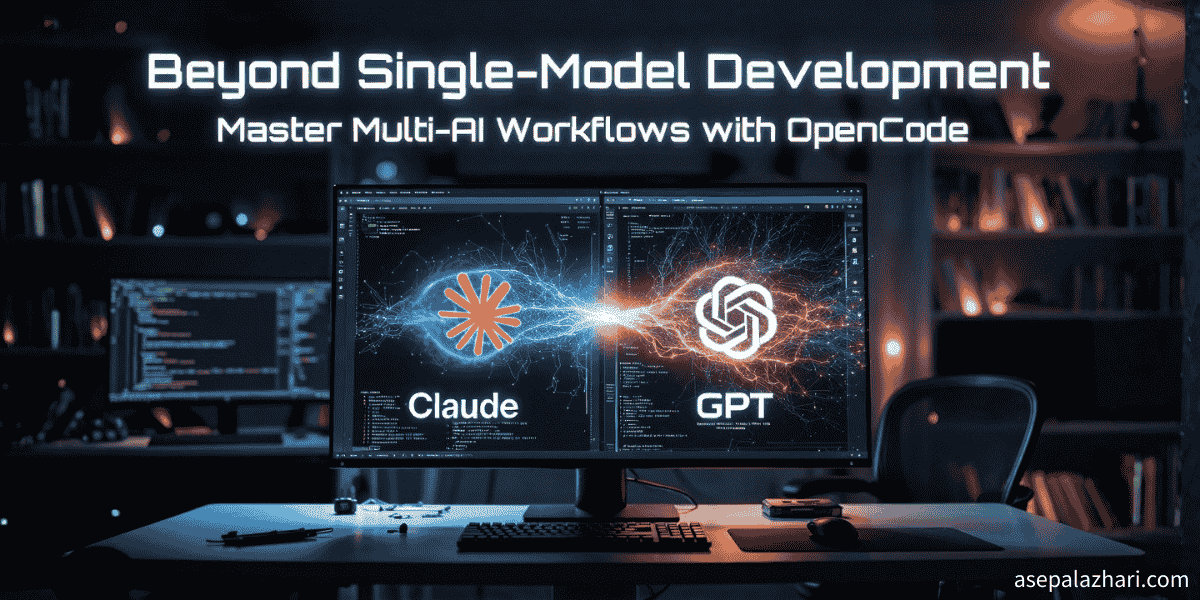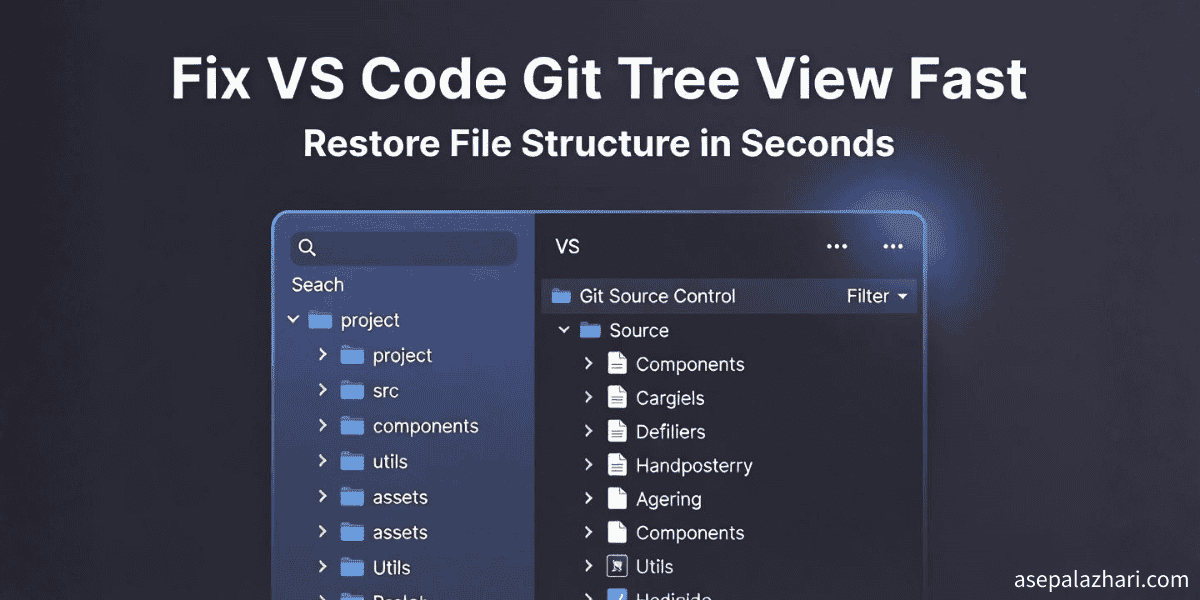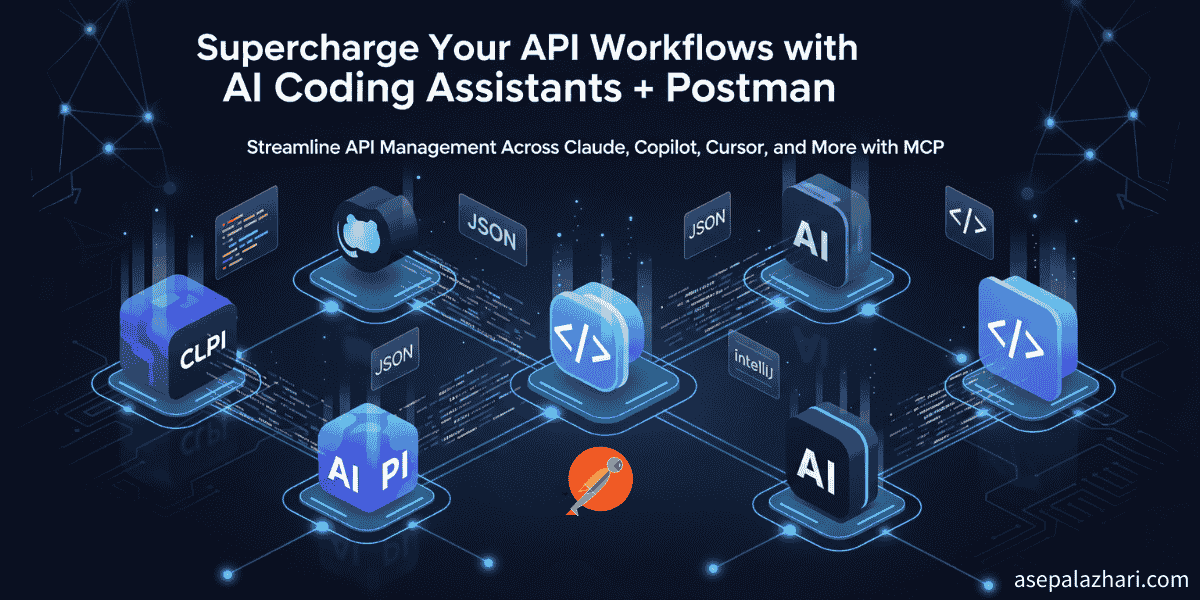Cursor vs. VS Code vs. Windsurf: Editor Code AI Terbaik di 2025?
Bingung pilih antara VS Code, Cursor, dan Windsurf? Perbandingan mendalam 2025 ini bahas fitur AI, performa, dan kolaborasi buat bantu lo pilih code editor terbaik sesuai workflow lo.
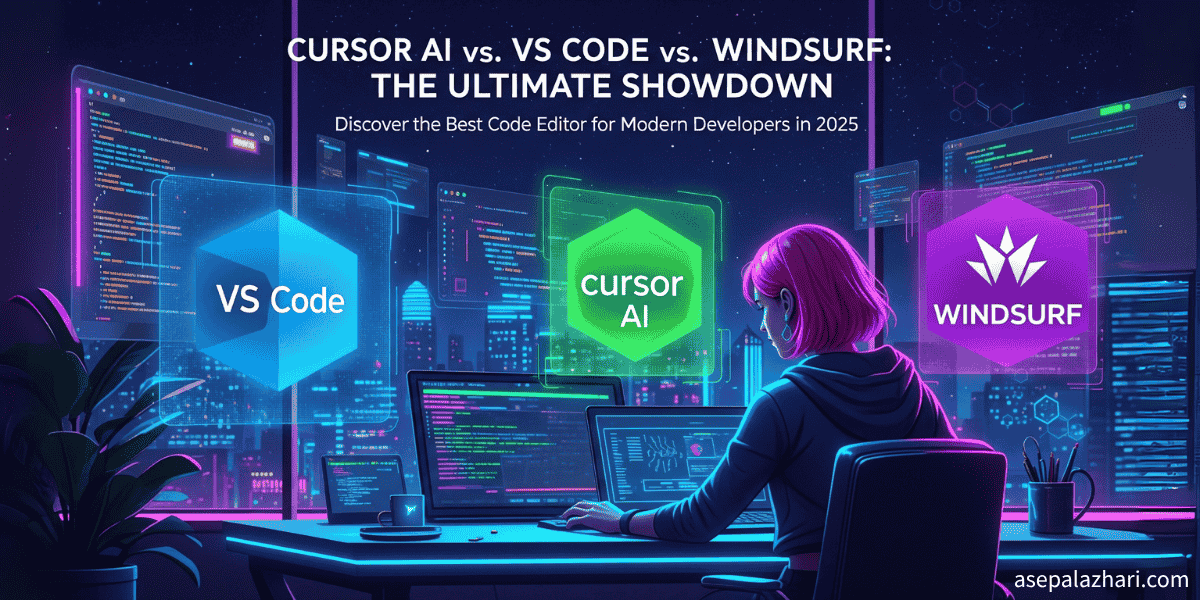
Evolusi Code Editor di Era AI
Memilih code editor yang tepat udah nggak cuma soal preferensi tema dan font aja—sekarang ini tentang produktivitas, efisiensi, dan adaptasi sama workflow development yang didukung AI. Dengan artificial intelligence yang mengubah cara developer nulis kode, tools baru kayak Cursor AI dan Windsurf lagi tantangin dominasi editor tradisional kayak Visual Studio Code (VS Code).
Landscape developer modern butuh tools yang bisa ngerti konteks, kasih saran yang cerdas, dan mempercepat siklus pengembangan. Meskipun VS Code udah mendominasi pasar bertahun-tahun dengan ekstensibilitas dan dukungan komunitas yang kuat, editor AI-native lagi ngenalan paradigm shift dalam pendekatan kita terhadap tugas coding—dari automated refactoring sampai penjelasan kode yang intelligent.
Perbandingan ini ngejelasin tiga code editor terdepan, masing-masing mewakili filosofi yang beda: ekstensibilitas VS Code yang didorong komunitas, intelligence terintegrasi Cursor, dan kolaborasi cloud-first Windsurf.
1. VS Code: Foundation of Modern Development
Visual Studio Code tetap jadi gold standard buat code editor, ngegabungin performa lightweight dengan fitur enterprise-grade. Dikembangin sama Microsoft dan dirilis sebagai open-source, VS Code udah nangkep hati jutaan developer di seluruh dunia lewat keseimbangan luar biasa antara kesederhanaan dan kekuatan.
Core Strengths VS Code
Extensibility Ecosystem: Dengan lebih dari 45.000 extension yang tersedia di marketplace, VS Code bisa berubah jadi hampir semua environment development. Dari language support sampai debugging tools, komunitas udah bikin solusi buat semua use case yang bisa lo bayangin.
Performance: Meskipun punya fitur set yang kaya, VS Code tetap maintain performa yang excellent bahkan sama codebase yang gede. Arsitektur berbasis electron-nya udah dioptimasi selama bertahun-tahun development.
Built-in Features:
- IntelliSense buat intelligent code completion di 30+ bahasa
- Integrated terminal dengan full shell support
- Advanced debugging capabilities dengan breakpoints dan variable inspection
- Git integration dengan visual diff tools dan merge conflict resolution
- Multi-cursor editing dan powerful find-and-replace dengan regex support
Installation dan Getting Started
# Install VS Code di macOS
brew install --cask visual-studio-code
# Install VS Code di Ubuntu/Debian
wget -qO- https://packages.microsoft.com/keys/microsoft.asc | gpg --dearmor > packages.microsoft.gpg
sudo install -o root -g root -m 644 packages.microsoft.gpg /etc/apt/trusted.gpg.d/
sudo sh -c 'echo "deb [arch=amd64,arm64,armhf signed-by=/etc/apt/trusted.gpg.d/packages.microsoft.gpg] https://packages.microsoft.com/repos/code stable main" > /etc/apt/sources.list.d/vscode.list'
sudo apt update
sudo apt install codeVS Code unggul di skenario development tradisional di mana developer prefer membangun environment mereka secara incremental lewat extension dan customization. Ini particularly strong buat tim yang butuh tooling konsisten di berbagai operating system dan development stack.
Baca Juga: Astro & shadcn/ui: Panduan Membangun Komponen UI Performa Tinggi
2. Cursor AI: Intelligence-First Development
Cursor mewakili generasi baru development tools yang embed artificial intelligence langsung ke coding experience. Dibangun sebagai fork dari VS Code, Cursor maintain interface yang familiar sambil ngenalan AI capabilities revolusioner yang fundamentally mengubah cara developer berinteraksi dengan kode mereka.
AI-Powered Development Features
Context-Aware Code Generation: Berbeda sama autocomplete tools sederhana, Cursor AI ngerti konteks project, coding patterns, dan bisa generate fungsi utuh berdasarkan deskripsi natural language.
Intelligent Code Explanation: Cursor bisa analyze code block yang complex dan kasih penjelasan yang jelas, bikin ini invaluable buat:
- Ngerti legacy codebase
- Belajar programming paradigm baru
- Code review processes
- Documentation generation
Advanced Refactoring Capabilities: AI-nya bisa suggest dan implement refactoring operation yang complex:
- Converting antara design pattern yang berbeda
- Modernizing code buat pake language features yang lebih baru
- Optimizing performance bottlenecks
- Restructuring component architectures
Real-World Development Scenarios
Legacy Code Modernization: Ketika kerja sama codebase lama, developer bisa describe improvement yang diinginkan dalam natural language, dan Cursor AI bakal suggest strategi implementasi spesifik.
Cross-Language Translation: Cursor excels di bantuin developer translate logic antara programming language, ngerti nggak cuma syntax tapi juga idiomatic patterns spesifik buat setiap bahasa.
Error Resolution: Daripada searching Stack Overflow, developer bisa tanya Cursor buat jelasin error message dan suggest fixes berdasarkan konteks codebase spesifik.
// Example: Converting class component ke functional component
// Prompt: "Convert this React class component to use hooks"
// Sebelum (Class Component)
class UserProfile extends React.Component {
constructor(props) {
super(props);
this.state = { user: null, loading: true };
}
componentDidMount() {
this.fetchUser();
}
fetchUser = async () => {
const user = await api.getUser(this.props.userId);
this.setState({ user, loading: false });
};
render() {
const { user, loading } = this.state;
return loading ? <Spinner /> : <UserCard user={user} />;
}
}
// Sesudah (Functional Component dengan Hooks)
const UserProfile = ({ userId }) => {
const [user, setUser] = useState(null);
const [loading, setLoading] = useState(true);
useEffect(() => {
const fetchUser = async () => {
const userData = await api.getUser(userId);
setUser(userData);
setLoading(false);
};
fetchUser();
}, [userId]);
return loading ? <Spinner /> : <UserCard user={user} />;
};Pricing dan Accessibility
Cursor AI operasi pake model freemium, nawarkan basic AI features gratis sementara advanced capabilities butuh subscription. Ini bikin accessible buat individual developer sambil nyediain enterprise features buat professional team.
Baca Juga: Cara Sembunyikan Git History di VS Code untuk Workspace yang Lebih Bersih
3. Windsurf: Future Collaborative Development
Windsurf muncul sebagai cloud-native code editor yang didesain khusus buat landscape development modern yang distributed. Berbeda sama editor tradisional yang butuh setup dan konfigurasi ekstensif, Windsurf prioritaskan seamless collaboration dan built-in AI assistance dari ground up.
Cloud-Native Architecture
Instant Environment Setup: Windsurf ngilangin friction dari environment configuration. Developer bisa langsung jump ke project tanpa install dependencies atau konfigurasi local development environment.
Real-Time Collaboration: Built-in pair programming dan code review capabilities allow tim buat kolaborasi real-time, mirip Google Docs tapi dioptimasi buat kode:
- Live cursor tracking across team members
- Instant code sharing dan review
- Synchronized debugging sessions
- Built-in voice dan video chat integration
Cross-Platform Consistency: Karena Windsurf jalan di cloud, development experience tetap identik di berbagai device dan operating system, solve masalah “works on my machine”.
AI Integration Philosophy
Windsurf ambil pendekatan yang beda buat AI integration dibanding Cursor AI. Daripada retrofitting AI ke editor yang udah ada, Windsurf didesain dengan AI sebagai core component:
Contextual Project Understanding: AI assistant ngerti seluruh project structure, dependencies, dan team coding patterns, nggak cuma individual files.
Collaborative AI: AI-nya belajar dari team interactions dan bisa kasih suggestions berdasarkan collective team knowledge dan preferences.
Deployment-Aware Suggestions: Karena Windsurf operasi di cloud, dia bisa kasih deployment dan infrastructure suggestions berdasarkan target environment.
Target Use Cases
Remote-First Teams: Companies dengan distributed team benefit dari Windsurf collaboration features dan consistent environments.
Rapid Prototyping: Instant setup capabilities bikin Windsurf ideal buat hackathon, interview, dan quick proof-of-concept development.
Educational Environments: Instructor bisa create standardized environment buat students, ensuring everyone punya akses ke tools dan konfigurasi yang sama.
Limitations dan Considerations
Internet Dependency: Berbeda sama local editor, Windsurf butuh koneksi internet stabil buat optimal performance.
Customization Constraints: Pendekatan cloud-native mungkin limit deep customization option dibanding local installation.
Data Privacy: Organisasi dengan strict data governance requirement mungkin perlu evaluate cloud-based development tools dengan hati-hati.
Baca Juga: Cara Simpan Perubahan Git Tanpa Commit ke Main di VS Code
4. Feature-by-Feature Comparison: VS Code vs. Cursor vs. Windsurf
| Feature | VS Code | Cursor AI | Windsurf |
|---|---|---|---|
| AI Code Completion | Via extensions (GitHub Copilot) | Native GPT-4 integration | Built-in AI copilot |
| Code Explanation | Limited (via extensions) | Advanced contextual explanations | Project-aware explanations |
| Refactoring Assistance | Manual + extensions | AI-guided refactoring | Collaborative refactoring |
| Extension Ecosystem | 45,000+ extensions | VS Code compatible | Limited, cloud-native |
| Real-time Collaboration | Live Share extension | Limited | Native collaboration |
| Offline Capability | Full offline support | Requires internet for AI | Cloud-dependent |
| Performance | Excellent (local) | Good (hybrid) | Variable (internet-dependent) |
| Learning Curve | Moderate | Low (AI assistance) | Very low |
| Customization | Extensive | Moderate | Limited |
| Enterprise Features | Strong (via extensions) | Growing | Cloud-focused |
| Cost | Free | Freemium model | Subscription-based |
| Multi-language Support | Excellent | Excellent | Good |
| Debugging Tools | Advanced | AI-enhanced | Basic to moderate |
| Git Integration | Native + extensions | Enhanced with AI | Cloud-native git |
| Mobile Development | Via extensions | Limited | Browser-based access |
Performance Benchmarks
Startup Time:
- VS Code: ~2-3 detik (local installation)
- Cursor AI: ~3-4 detik (hybrid architecture)
- Windsurf: ~1-2 detik (cloud initialization)
Memory Usage:
- VS Code: 150-300MB (varies dengan extensions)
- Cursor AI: 200-400MB (AI models increase usage)
- Windsurf: 50-100MB (cloud processing)
Large File Handling:
- VS Code: Excellent (up to 100MB+ files)
- Cursor AI: Good (AI analysis mungkin slow large files)
- Windsurf: Limited by network bandwidth
5. Cara Milih Editor yang Tepat Sesuai Kebutuhan Lo
Keputusan antara VS Code, Cursor AI, dan Windsurf tergantung sama specific development context, team structure, dan project requirement lo.
Pilih VS Code Kalau:
Established Workflows: Tim dengan existing VS Code configuration dan extension dependencies bakal ngerasa migration cost ke editor lain significant.
Offline Development: Developer yang sering kerja tanpa internet access atau di restricted network environment butuh VS Code offline capabilities.
Complex Customization: Project yang butuh specialized tooling, custom extension, atau deep editor customization benefit dari VS Code extensive ecosystem.
Performance-Critical Applications: Codebase gede dan resource-intensive development task sering perform better dengan VS Code optimized local execution.
Pilih Cursor AI Kalau:
Learning dan Skill Development: Junior developer atau yang lagi belajar teknologi baru benefit significantly dari Cursor explanatory AI features.
Rapid Development Cycles: Project dengan tight deadline bisa leverage AI assistance buat faster code generation dan debugging.
Code Quality Improvement: Tim yang fokus di refactoring legacy system atau improve code quality bisa utilize Cursor intelligent suggestions.
Solo Development: Individual developer yang mau AI assistance tanpa complexity dari team collaboration features.
Pilih Windsurf Kalau:
Remote Team Collaboration: Distributed team yang butuh real-time collaboration dan consistent development environment.
Educational Settings: Classroom dan training environment di mana standardized, easily accessible tools essential.
Quick Prototyping: Hackathon, interview, dan rapid proof-of-concept development di mana setup time critical.
Cloud-First Organizations: Companies yang udah operating dengan cloud-native infrastructure dan development practices.
6. Future Development Environments
Evolusi dari VS Code ke AI-enhanced editor mewakili broader shift dalam software development. Traditional editor features—syntax highlighting, autocomplete, debugging—jadi baseline expectation. Faktor yang membedakan sekarang include:
Intelligence Integration: Seberapa seamless AI assistance integrate ke development workflow tanpa disrupt developer focus.
Collaborative Features: Real-time collaboration capability yang match sama distributed nature dari modern development team.
Context Understanding: Editor yang ngerti nggak cuma code syntax tapi project architecture, team pattern, dan business logic.
Deployment Integration: Tools yang bridge gap antara development dan production environment.
Setiap editor di perbandingan ini mewakili visi yang beda buat future development environment. VS Code emphasize community-driven extensibility, Cursor AI fokus di intelligent assistance, dan Windsurf prioritize seamless collaboration.
Pilihan ultimately tergantung apakah lo value established ecosystem, AI-powered productivity, atau cloud-native collaboration. Banyak developer nemu success pake different editor buat different project, leverage unique strength setiap tool.