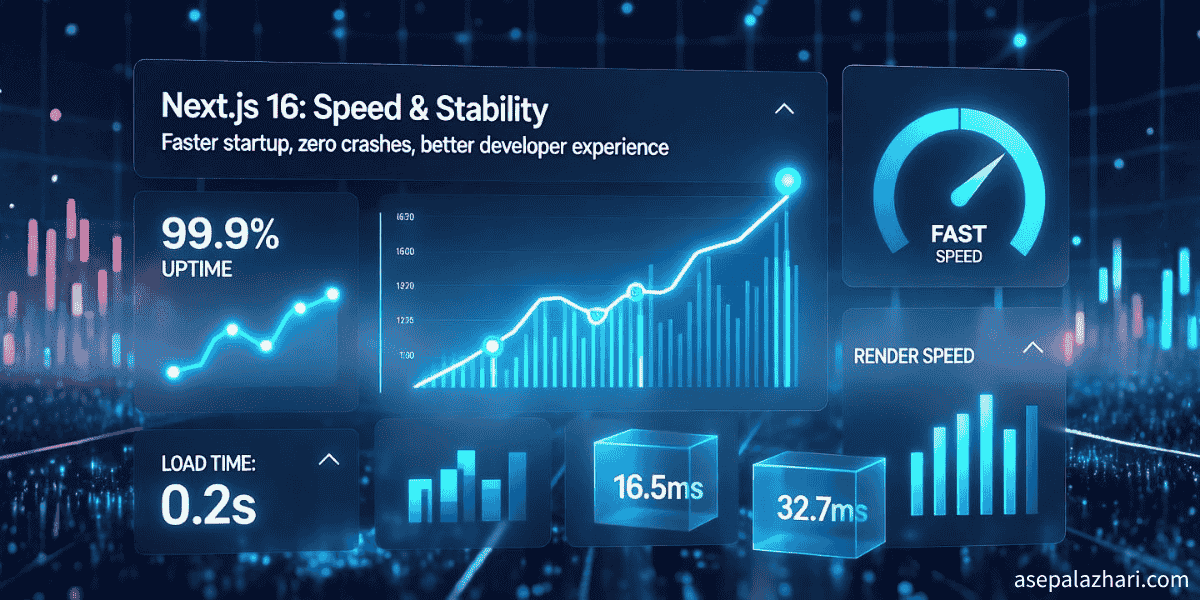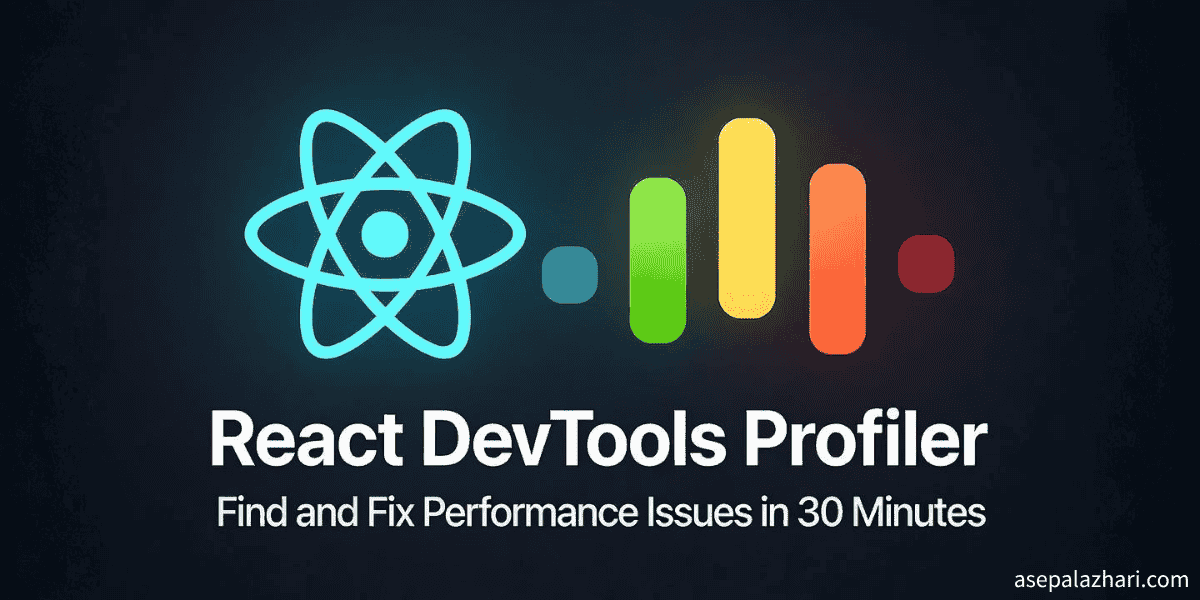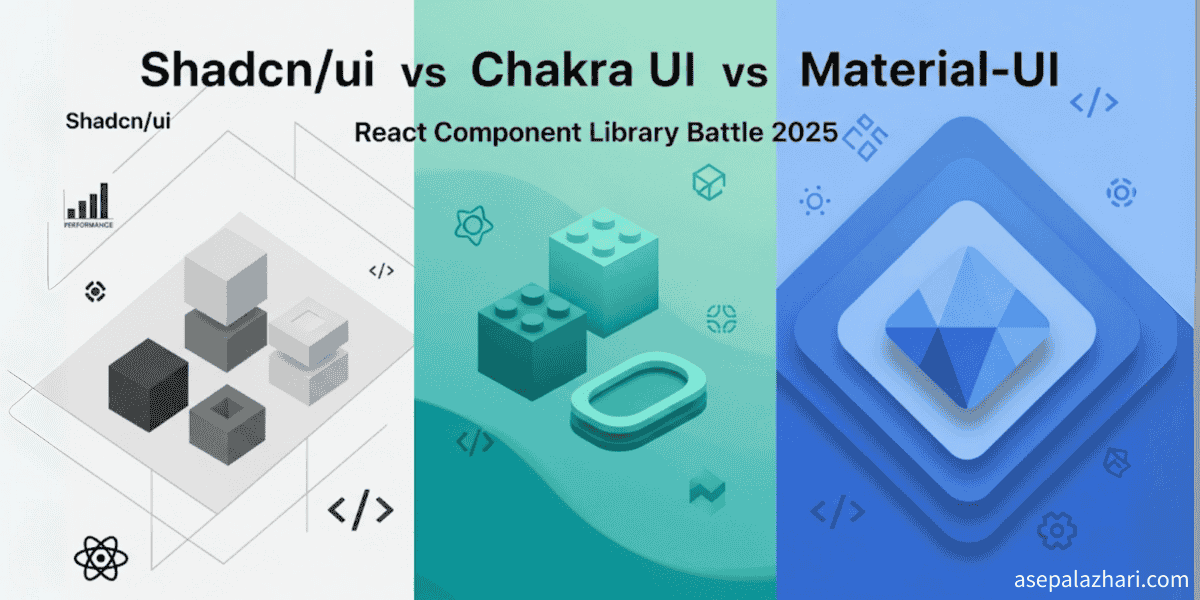Best Text Editors for React: CKEditor vs TinyMCE vs Jodit
Explore the best text editors for React, comparing CKEditor, TinyMCE, and Jodit to find the perfect tool for your project.
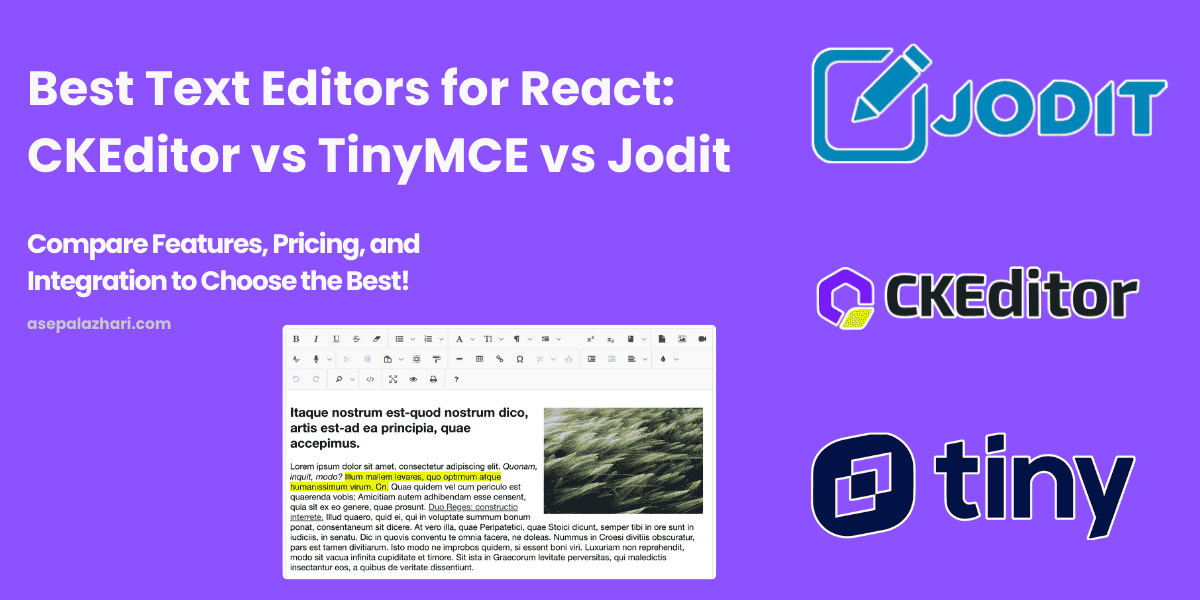
Why Choosing the Right Text Editor Matters
In modern web development, integrating a powerful text editor into your React applications can greatly enhance the user experience. Whether you’re building a content management system, a blogging platform, or a collaborative writing tool, the text editor you choose plays a vital role in user satisfaction and productivity.
The Importance of User Experience
A well-chosen text editor can:
- Improve user engagement.
- Streamline content creation.
- Facilitate collaboration among users.
But with so many options available, how do you decide which one is right for your project? This article compares three of the most popular text editors for React: CKEditor, TinyMCE, and Jodit. While each offers unique features, our focus is on cost-effectiveness, ease of integration, and functionality, making this guide especially useful for developers on a budget.
When Should You Use a Text Editor?
A text editor is essential in projects where:
- Users need to format and style their text.
- Content requires embedding images, tables, or media.
- Collaboration or real-time editing is necessary (e.g., in blogging platforms or CRMs).
For small-scale projects or when budget constraints are a concern, finding a low-cost yet capable text editor becomes crucial.
Feature Comparison of CKEditor, TinyMCE, and Jodit
CKEditor
- Features:
- Advanced editing tools.
- Real-time collaborative editing.
- Rich plugin ecosystem.
- Strengths:
- Ideal for enterprise projects needing complex features.
- Excellent support and documentation.
TinyMCE
- Features:
- Highly customizable with a vast plugin library.
- Mobile-friendly and accessible.
- Strengths:
- Great for developers who need flexibility and scalability.
Jodit
- Features:
- Lightweight and user-friendly.
- Includes essential text editing capabilities.
- Strengths:
- Perfect for projects requiring simplicity without sacrificing functionality.
Integration in React
CKEditor
- Provides a dedicated React wrapper.
- Well-documented guides for seamless integration.
TinyMCE
- Official React plugin available for easy setup.
- Supports extensive customization.
Jodit
- Lightweight and straightforward integration.
- No steep learning curve, ideal for quick implementation.
Pricing and Subscription Costs
CKEditor
- Free version with basic features.
- Subscription starts at $149/month for advanced tools.
TinyMCE
- Free community edition.
- Paid plans start at $25/month for premium plugins and services.
Jodit
- Completely free under the MIT License.
- No hidden fees or subscription costs.
Why Jodit is the Best Choice for Budget-Conscious Developers
For developers prioritizing low cost and ease of use, Jodit is an excellent choice. It provides essential features required for most applications without the need for expensive subscriptions. Its simple React integration also makes it a time-saver for developers.
Key Benefits of Choosing Jodit
- Cost-Effective: No subscription fees.
- User -Friendly: Easy to set up and use.
- Lightweight: Fast performance without unnecessary bloat.
Conclusion
Choosing the right text editor depends on your project requirements and budget. CKEditor is ideal for enterprise-level projects needing advanced collaborative features and extensive plugin support, while TinyMCE excels in flexibility and scalability for developers who prioritize customization. On the other hand, Jodit offers a lightweight and cost-effective solution, making it perfect for budget-conscious projects and developers who want simplicity without compromising essential functionalities.
Evaluate your project needs carefully and explore these options to determine which editor aligns best with your goals.