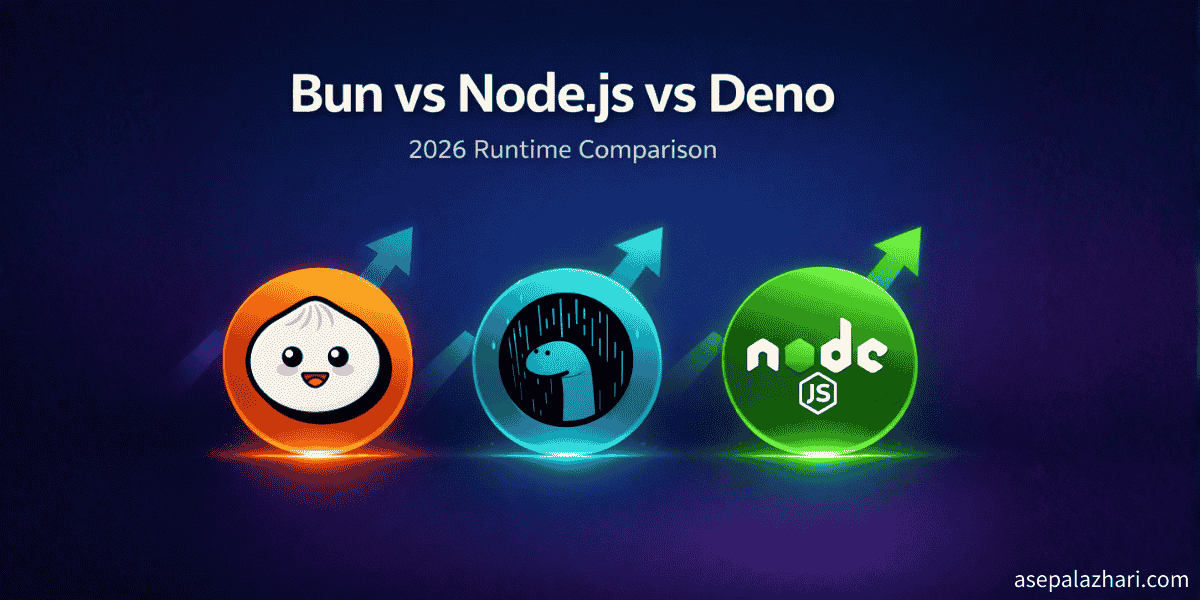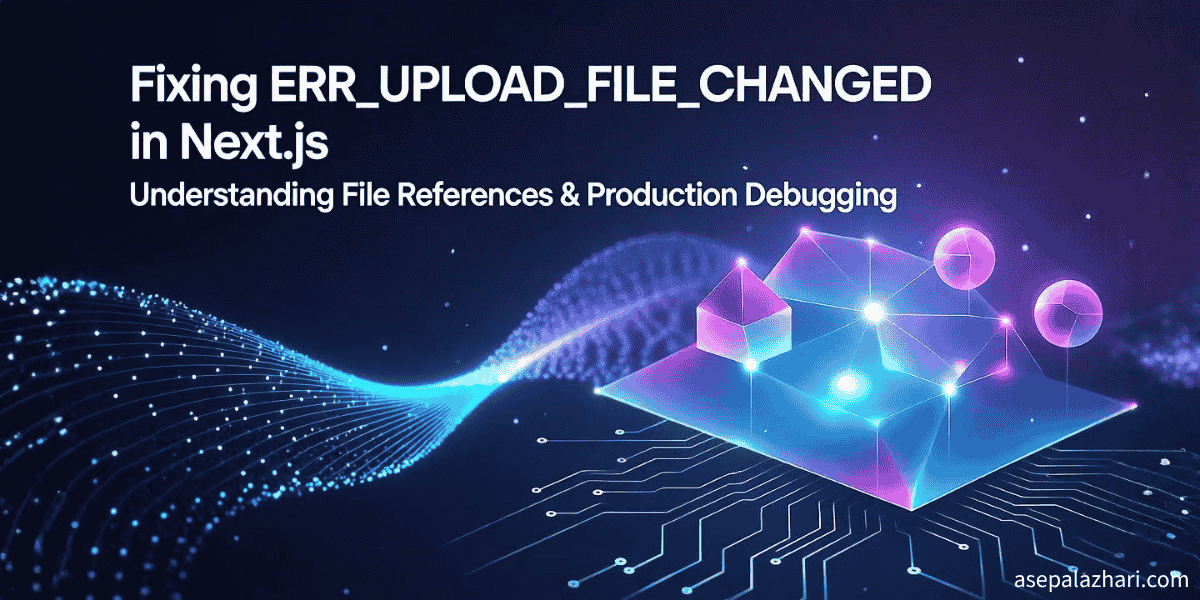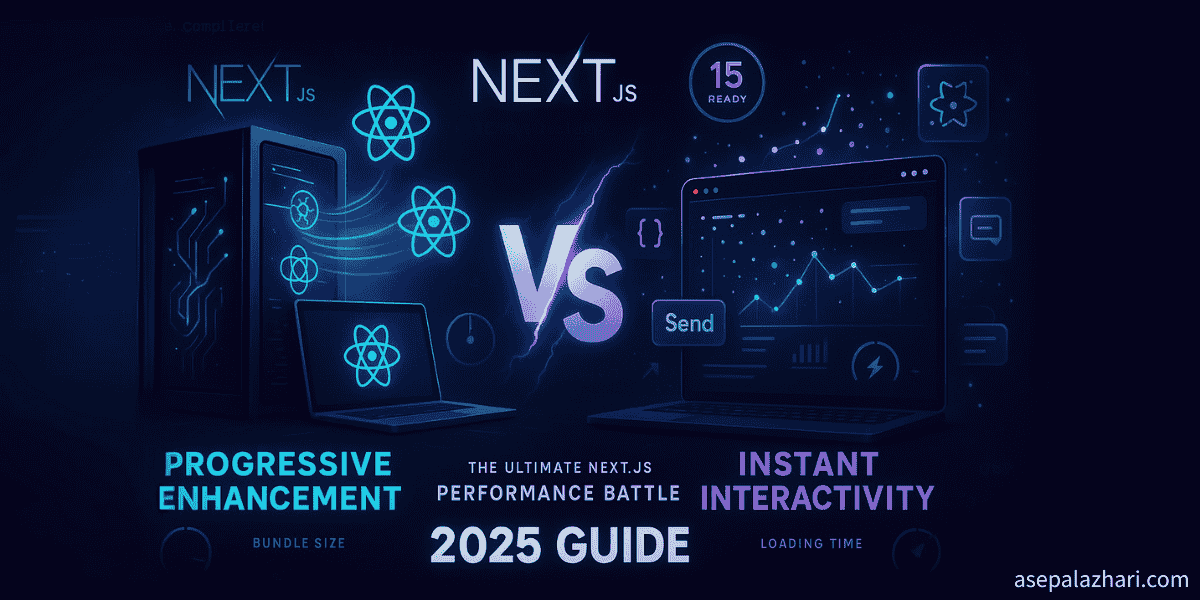Next.js 16 Release: Blazing Fast Startup & Build Stability
Next.js 16 delivers faster startup times and fixes the annoying dev server crashes during builds. Here's what changed and why you should upgrade now.
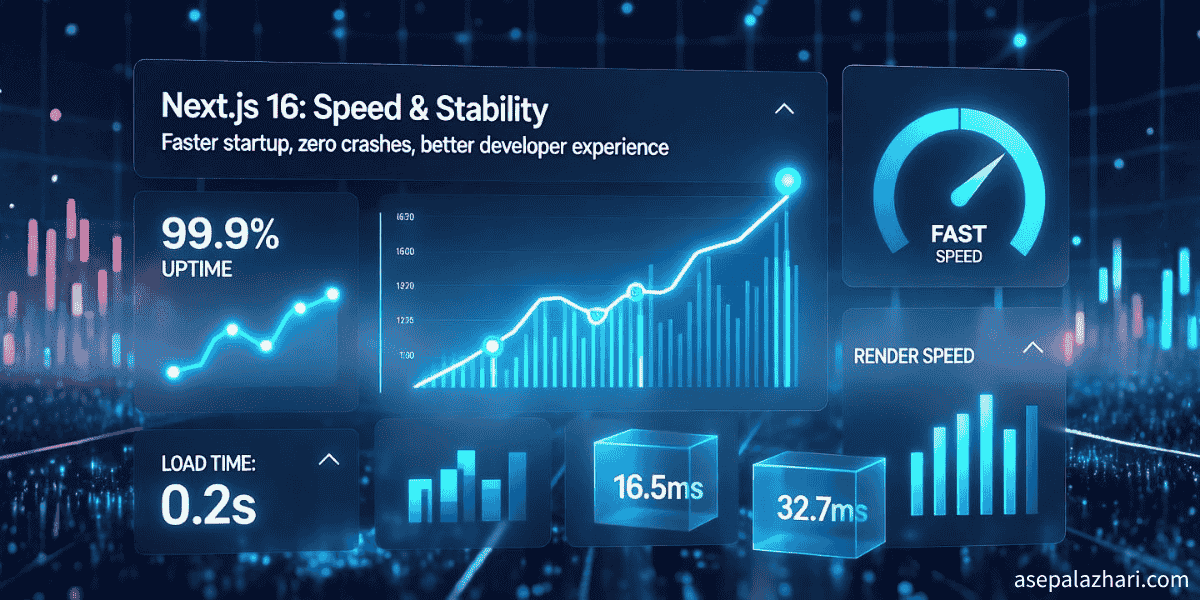
My Journey to Next.js 16: From Frustration to Relief
Last week, I decided to take the plunge and upgrade one of my production apps to Next.js 16. You know that feeling when you’re hesitant to update a framework because you’ve been burned before? That was me. But curiosity got the better of me, and I’m glad it did.
For months, I’ve dealt with a particularly annoying issue in Next.js 15. Picture this: you’re running the dev server, happily coding away, then you decide to test a production build in another terminal. The moment the build finishes, boom! Your dev server throws an internal server error. Not a critical issue, but annoying enough to break your flow every single time.
The release of Next.js 16 promised performance improvements and stability fixes. After reading the changelog and seeing the community buzz, I decided to give it a shot. What happened next genuinely surprised me.
What Changed in Next.js 16
Next.js 16 isn’t just another incremental update. The Vercel team focused heavily on developer experience improvements, particularly around startup performance and build stability. While the marketing materials highlight various features, let me cut through the noise and share what actually matters from a working developer’s perspective.
Faster Startup Times: The First Thing You’ll Notice
The moment I ran npm run dev after upgrading, I noticed something different. The server started noticeably faster. We’re not talking about shaving off seconds here, the improvement is immediately perceptible.
In my mid-sized application with about 80 pages and several API routes, Next.js 15 would take roughly 8 to 10 seconds to spin up the dev server. With Next.js 16, that same project now starts in about 4 to 5 seconds. That’s nearly a 50% improvement in cold start time.
This might not sound revolutionary on paper, but when you restart your dev server multiple times a day (and let’s be honest, we all do), those seconds add up. It’s one of those quality-of-life improvements you don’t realize you needed until you have it.
Also Read: Server Actions vs. Client Rendering in Next.js: Complete Guide
The Build Stability Fix: My Favorite Feature
Here’s the big one. Remember that annoying internal server error I mentioned? Gone. Completely gone.
In Next.js 15, running a production build while the dev server was active would cause conflicts. The build process would succeed, but it would somehow interfere with the running dev server, causing it to crash with cryptic error messages about module resolution failures or internal server errors.
This forced an awkward workflow. You’d have to stop the dev server, run the build, wait for it to complete, then restart the dev server. Not the end of the world, but a frustrating interruption that broke your rhythm dozens of times per day.
Next.js 16 handles this gracefully. The two processes now coexist peacefully. You can have your dev server running on port 3000, fire up a production build in another terminal, and both continue working without conflicts. This is exactly the kind of polish that separates a good framework from a great one.
Middleware is Now Proxy: A Clearer Architecture
One of the most significant architectural changes in Next.js 16 is the replacement of middleware.ts with proxy.ts. This isn’t just a rename, it’s a philosophical shift in how Next.js handles request interception.
The old middleware.ts file ran on the Edge runtime, which caused confusion about where code was executing and what APIs were available. With proxy.ts, the runtime is now Node.js, making the behavior more predictable and the network boundary explicit.
The migration is straightforward. If you have a middleware.ts file, rename it to proxy.ts and rename the exported function to proxy:
// Before: middleware.ts
export function middleware(request: NextRequest) {
return NextResponse.redirect(new URL("/home", request.url));
}
// After: proxy.ts
export default function proxy(request: NextRequest) {
return NextResponse.redirect(new URL("/home", request.url));
}Your logic stays exactly the same. The benefit? Better clarity about what’s happening at the network level, more consistent runtime behavior, and access to the full Node.js API instead of the limited Edge runtime.
Note that middleware.ts is deprecated but still works for now. However, it will be removed in a future version, so it’s worth making the change during your upgrade.
Under the Hood: What Enables These Improvements
The performance gains come from several architectural changes in how Next.js handles module resolution and bundling. The team has optimized the Turbopack integration, improved caching strategies, and refined the hot module replacement logic.
For the build stability fix, Next.js 16 introduces better process isolation between development and production builds. Each process now maintains its own separate cache and module graph, preventing the cross-contamination that plagued earlier versions. The new architecture uses separate output directories for dev and build modes, which is why they can now run concurrently without conflicts.
Upgrading to Next.js 16: The Actual Experience
Let me walk you through what upgrading actually looks like, because documentation often glosses over the real-world hiccups.
Step 1: Update Your Dependencies
The upgrade process starts with updating your package.json. Here’s what you need:
{
"dependencies": {
"next": "^16.0.0",
"react": "^19.0.0",
"react-dom": "^19.0.0"
}
}Yes, Next.js 16 requires React 19. This is important because React 19 introduces new features that Next.js 16 takes advantage of, particularly around concurrent rendering and server components.
Run your package manager of choice:
npm install
# or
yarn install
# or
pnpm installStep 2: Check for Breaking Changes
Most applications will upgrade smoothly, but there are a few things to watch for:
API Route Changes: If you’re using the older pages router with API routes, some edge cases in response handling have been tightened up. I had one API route that was returning undefined in certain conditions, which Next.js 15 tolerated but Next.js 16 properly flags as an error.
Image Optimization: The Image component has new default behavior for loading priorities. If you have custom image optimization logic, review the new defaults.
Middleware to Proxy Migration: If you’re using middleware.ts, rename it to proxy.ts and update the exported function name. The good news is your logic stays the same, and you’ll now have access to the full Node.js runtime instead of the limited Edge runtime.
Step 3: Test Your Build
Before deploying, run both development and production builds locally:
# Test dev mode
npm run dev
# In another terminal, test production build
npm run build
npm run startThis is where you’ll appreciate the build stability improvements. Watch both processes run simultaneously without conflicts.
Step 4: Update Your CI/CD Pipeline
If you’re deploying to Vercel, the upgrade is automatic once you push your updated package.json. For custom deployment setups, ensure your Node.js version is up to date (Node 18.17 or higher is required).
Also Read: GitLab CI/CD: Dynamic Variables Across Environments
Real-World Performance Benchmarks
Numbers are nice, but context matters. Here’s how Next.js 16 performed in my production application:
Development Server Metrics
- Cold start time: 4.2 seconds (down from 9.1 seconds)
- Hot reload time: 180ms average (down from 320ms)
- Memory usage: 380MB average (previously 450MB)
Production Build Metrics
- Full build time: 2 minutes 15 seconds (down from 2 minutes 48 seconds)
- Bundle size: Marginally smaller, about 2% reduction
- First Contentful Paint: Improved by approximately 8%
The Stability Test
I ran an experiment. I kept the dev server running for an entire workday (about 8 hours) and triggered production builds every 30 minutes. In Next.js 15, this would have caused roughly 16 dev server crashes. In Next.js 16? Zero crashes. Not a single one.
Other Notable Changes in Next.js 16
Beyond the headline features, Next.js 16 includes several other improvements worth knowing about:
Turbopack is Now the Default
Next.js 16 makes Turbopack the default bundler for all applications. In my testing, this contributed significantly to the faster startup times. Turbopack is Rust-based and significantly faster than webpack for both development and production builds.
If you have custom webpack configurations, you can still use webpack by running next dev --webpack and next build --webpack, but I’d recommend trying Turbopack first. Most webpack configurations have Turbopack equivalents now.
Improved Caching APIs
The caching system has been refined with new APIs like updateTag() and refresh(). The revalidateTag() function now requires a second argument for cache life profiles, which enables better stale-while-revalidate behavior.
This is particularly useful for content-heavy sites where you want users to see cached content immediately while fresh data loads in the background.
Separate Output Directories
This is the technical detail that enables the build stability fix I mentioned earlier. Next.js 16 uses separate output directories for next dev and next build, which prevents them from stepping on each other’s toes.
There’s also a lockfile mechanism to prevent multiple instances of next dev or next build from running on the same project simultaneously, which was another common source of mysterious errors.
Node.js Version Requirement
Next.js 16 requires Node.js 20.9 or higher. Node.js 18 is no longer supported. This might require updating your deployment environments, but the newer Node.js versions bring their own performance improvements that complement Next.js’s optimizations.
What This Means for Your Workflow
These improvements translate into tangible productivity gains. Let’s do some quick math.
If you restart your dev server 10 times per day and save 5 seconds each time, that’s 50 seconds per day. Multiply that by 5 working days, and you’re saving over 4 minutes per week. That’s roughly 3.5 hours per year just from faster startup times.
The build stability fix is harder to quantify, but consider this: every time your dev server crashed during a build, you’d lose anywhere from 30 seconds to several minutes recovering your state, restarting the server, and getting back into flow. If that happened 3 times per day, you were losing 5 to 15 minutes daily just to workarounds.
Potential Issues and Considerations
No upgrade is perfect. Here are some gotchas I encountered:
React 19 Compatibility
Some third-party libraries haven’t caught up to React 19 yet. I had issues with one older charting library that made assumptions about React internals. The solution was updating to the latest version of that library, but it’s something to be aware of.
TypeScript Strictness
Next.js 16 is stricter about types in certain areas. If your project has TypeScript errors that you’ve been ignoring (we’ve all been there), they might now prevent builds from completing.
Proxy Migration Considerations
If you’re using middleware for complex request handling, the switch from Edge runtime to Node.js runtime means you now have access to more APIs, but also need to be aware of performance implications. The Node.js runtime is more feature-complete but slightly heavier than Edge runtime. For most use cases, this is a net positive, but if you were relying on Edge-specific optimizations, you might need to reconsider your approach.
Should You Upgrade Now?
For most projects, yes. The improvements are substantial and the migration path is straightforward. Here’s my recommendation based on project type:
Definitely upgrade if: You’re actively developing and the faster dev server and build stability will immediately improve your daily workflow. This is a no-brainer for active projects.
Upgrade soon if: You’re maintaining an existing project but not actively developing new features. The performance improvements alone make it worthwhile.
Wait if: You’re using experimental features or have complex custom webpack configurations. Give the community a few weeks to iron out edge cases.
The Bigger Picture: Next.js Maturity
This release signals Next.js reaching a new level of maturity. The focus on developer experience details like build stability shows the team is listening to real-world developer pain points, not just chasing headline features.
The framework has evolved from a promising React meta-framework to a robust production platform that handles edge cases gracefully. These aren’t flashy improvements that look good in marketing materials. They’re the kind of polish that makes daily work more pleasant.
Migration Tips from the Trenches
Based on my upgrade experience, here are some practical tips:
Start with a Branch
Create a dedicated branch for the upgrade. This lets you test thoroughly without disrupting your main development branch.
git checkout -b upgrade/nextjs-16Update in Stages
Don’t update everything at once. Start with Next.js and React, verify everything works, then update other dependencies. This makes troubleshooting easier if something breaks.
Leverage the Community
Check the Next.js GitHub issues and discussions before upgrading. Other developers have likely encountered and solved any issues you might face.
Test Your Most Complex Pages First
Don’t just test the homepage. Your most complex pages with lots of data fetching and interactivity are where issues will surface.
Final Thoughts
Next.js 16 is a solid upgrade that delivers meaningful improvements to daily development experience. The faster startup times are immediately noticeable, and the build stability fix eliminates a frustrating workflow interruption.
Is it revolutionary? No. Is it worth upgrading? Absolutely. These are the kinds of improvements that compound over time, making you slightly more productive every single day.
The Next.js team continues to prove they understand the needs of working developers. By focusing on polish and stability alongside new features, they’re building a framework that’s not just powerful, but pleasant to use.
If you’ve been on the fence about upgrading, I’d say take the plunge. Back up your code, set aside an hour for testing, and enjoy the smoother development experience. Your future self will thank you every time you restart that dev server and it just works.