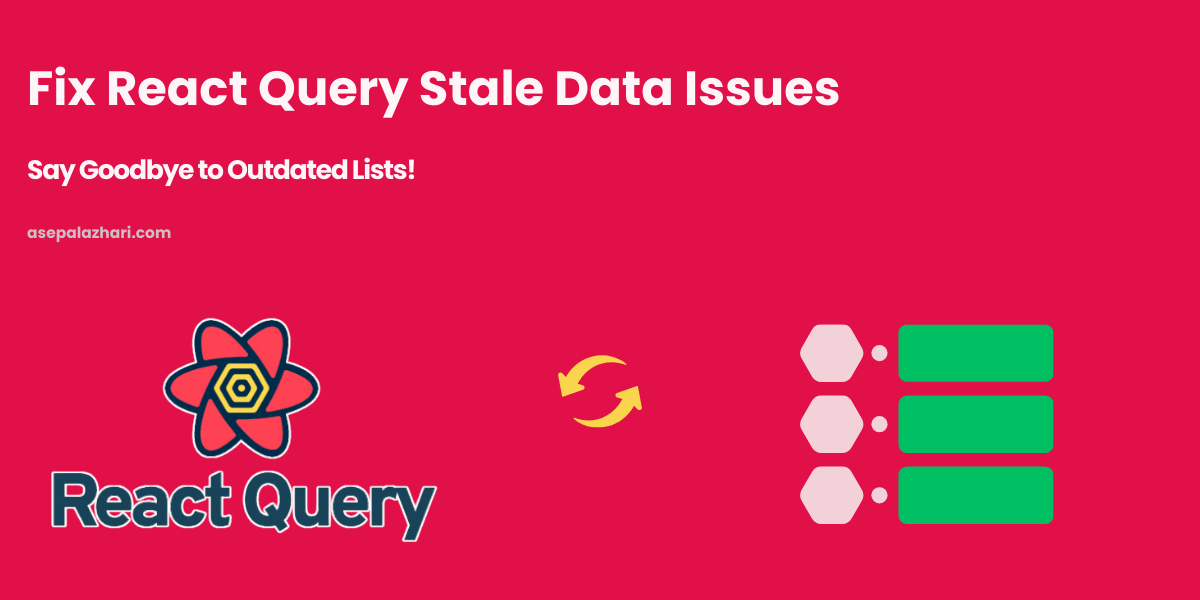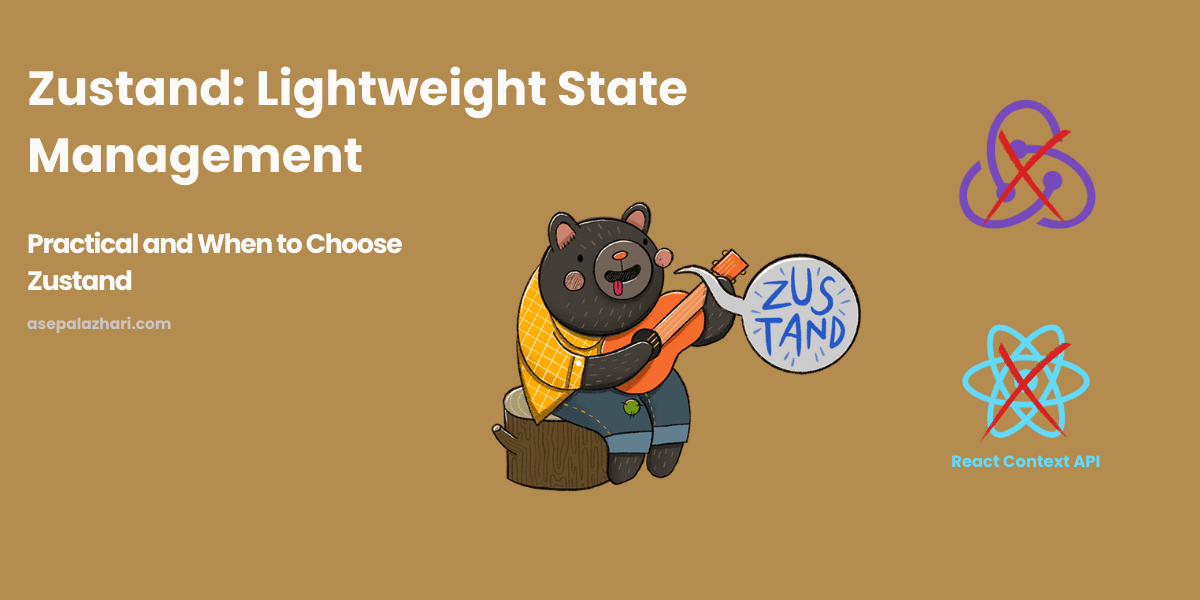Migrate from Bootstrap to Tailwind CSS: My Journey
Discover why I chose to migrate from Bootstrap to Tailwind CSS, the challenges faced, and the benefits gained from this transformation

Background: Why I Decided to Migrate
As a frontend developer, I’ve relied on Bootstrap for years. It’s been my go-to CSS framework for quickly building responsive and visually appealing websites. However, over time, I began to feel constrained by its pre-designed components and limited customization options. I wanted a framework that could adapt to my design vision without requiring constant overrides or custom CSS. After much research and experimentation, I decided to make the leap to Tailwind CSS.
Tailwind CSS’s utility-first approach immediately caught my attention. Instead of working against a predefined design system, it allowed me to craft unique designs efficiently while keeping my CSS file lean and maintainable. It wasn’t just about aesthetics—it was about flexibility and scalability for future projects.
Also Read: Should You Use AMP for Your Blog in 2024?
Why Bootstrap Fell Short
1. Limited Customization
Bootstrap’s reliance on prebuilt components is both its strength and its weakness. While these components speed up development, they often require significant overrides to fit into unique designs, resulting in bloated and tangled CSS.
2. Larger File Size
Even with tree-shaking techniques, Bootstrap’s extensive library can add unnecessary bulk to projects, which may affect page load times and performance metrics.
3. Dependency on jQuery
Older versions of Bootstrap relied heavily on jQuery, which added complexity and extra dependencies. Although Bootstrap 5 has reduced this reliance, its legacy still persists in some areas.
Why Tailwind CSS Stood Out
1. Utility-First Design
Tailwind CSS promotes the use of utility classes for styling, which means I could design directly in my HTML or JSX without writing additional CSS. This approach dramatically improved my workflow and eliminated the need for custom stylesheets.
2. Unparalleled Customization
Tailwind’s configuration file makes it incredibly easy to adjust the framework to fit the needs of any project. Whether tweaking colors, spacing, or breakpoints, Tailwind allowed for total control over the design system.
3. Performance Benefits
Using Tailwind’s purge feature, I was able to significantly reduce unused CSS, leading to smaller file sizes and faster load times.
4. Ecosystem and Community
The growing Tailwind ecosystem, including Tailwind UI, Heroicons, and plugins, has been a game-changer for my productivity. The community is active, supportive, and constantly pushing the framework forward.
Challenges During Migration
Migrating from Bootstrap to Tailwind CSS wasn’t without its hurdles. Some of the challenges I faced included:
- Relearning the Basics: Adopting a new framework meant I had to learn Tailwind’s utility-first syntax and get accustomed to its workflow.
- Rewriting Legacy Code: Existing projects needed a complete overhaul, which required careful planning and execution to avoid breaking changes.
- Initial Perception of Verbosity: At first, Tailwind’s class-heavy approach seemed verbose, but I quickly realized it simplified long-term maintenance.
Also Read: Best Text Editors for React: CKEditor vs TinyMCE vs Jodit
Steps I Took to Migrate
1. Plan and Audit
I started by auditing my existing project to identify components and styles heavily reliant on Bootstrap. This allowed me to prioritize and strategize the migration process.
2. Gradual Transition
Rather than rewriting the entire project at once, I migrated components incrementally. This ensured the application remained functional throughout the transition.
3. Utilize Tailwind Plugins
Plugins like @tailwindcss/forms and @tailwindcss/typography helped replicate some of the functionality I relied on in Bootstrap while leveraging Tailwind’s ecosystem.
4. Tailored Configuration
I spent time configuring the tailwind.config.js file to align with my project’s design requirements, ensuring a smooth and efficient workflow moving forward.
Benefits Post-Migration
1. Enhanced Productivity
The utility-first approach reduced the time spent writing and debugging CSS, allowing me to focus more on building features.
2. Better Performance
Tailwind’s tree-shaking capabilities significantly reduced my CSS file size, improving overall page load times and performance scores.
3. Greater Design Flexibility
With Tailwind, I had complete freedom to implement custom designs without being restricted by predefined styles or components.
Closing Thoughts
Migrating from Bootstrap to Tailwind CSS has been one of the best decisions for my frontend development workflow. While the transition required effort and adaptation, the long-term benefits far outweigh the challenges. Tailwind CSS has empowered me to build unique, performant, and maintainable designs efficiently.
If you’re considering a similar migration, my advice is to start small, leverage Tailwind’s excellent documentation, and embrace the flexibility it offers. The results are worth it!